Note: This function requires that your organisation uses a Microsoft CRM server and has purchased IPFX CRM integration.
IPFX CRM integration enables you to dial directly from a CRM contact form.
To dial from a CRM contact form
- Open your CRM Accounts or Contacts folder from your organisation's CRM web client, or from your Outlook client:
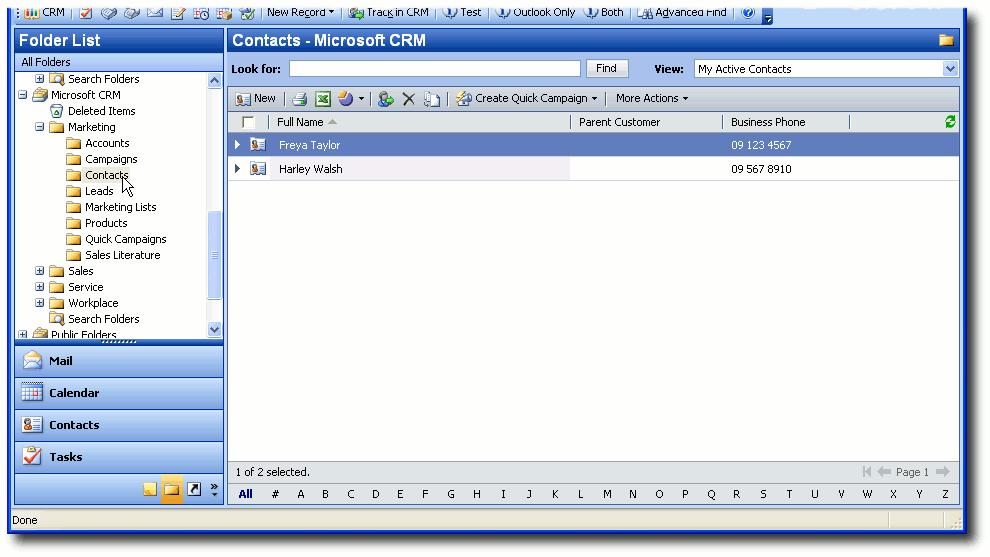
- Double-click on a contact's name to open that contact's CRM form:
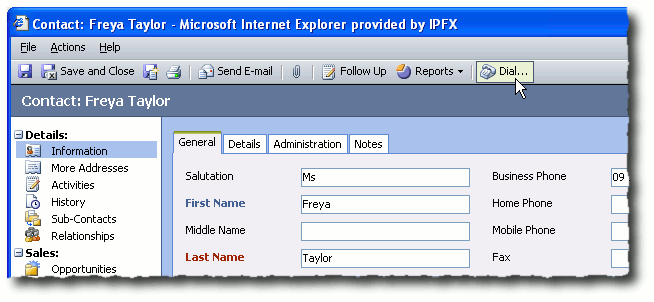
- Click the Dial... button in the toolbar. Your phone will dial the contact's Business Phone number.