Open a Popup screen
To Open the popup Screen
- Double-click the Location icon in your Windows System Tray; or
- Right-click on the Popup Screen icon in the System Tray. The following menu will display (this menu is the same as that displayed on the Call Control icon on your Phone Control Toolbar):
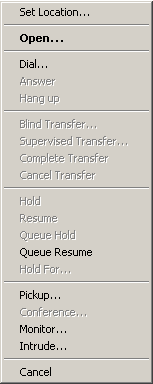
You can operate any of the Call Control functions displayed on this menu.
Click Open to open the Call Screen.
Note Call Control options are active depending on your phone state.
For information on Call Control functionality, refer to Call Control.