Calendar Functionality
Your Voicemail Locations function is linked to your Microsoft Outlook (personal) Calendar.
You can enter appointments into your Calendar and your voicemail will automatically set your Location Profile at the time of the appointment.
This Process will identify key words that can be used in either your appointment "subject" or "location" fields.
If you enter any of the following Key Words in either the 'subject' or 'location' fields, your location will be automatically set.
"Meeting"
"Prime Time"
"Gone out"
"Gone for Day"
"On Holiday"
"Sick"
"On a break"
"Away on business"
Note These key words are NOT case sensitive.
Please note that your Location will NOT be set if you use the Show time as field instead of the subject or location fields. The Show time as field is not relevant to the Calendar Functionality.
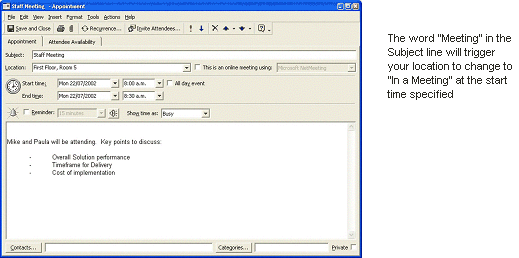
The Start and End times specified in your appointment setting will also be utilised.