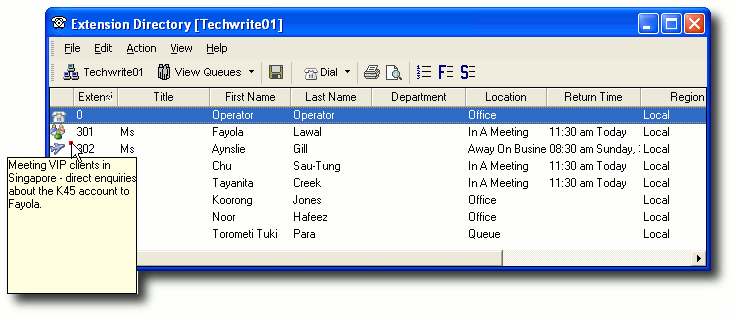Viewing Operator Instructions
Operator Instructions for any extension can be read from that extension's Location screen.
Operator Instructions can be also be read from the Directory.
To enable Operator Instructions to be viewed from the Directory:
- Open the IPFX Options screen by clicking on the CTI Options button in Outlook's Phone Control Toolbar.
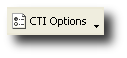
- Click on the General tab of the IPFX for Outlook Options screen.
- Check the box marked View Operator Message Indicator.
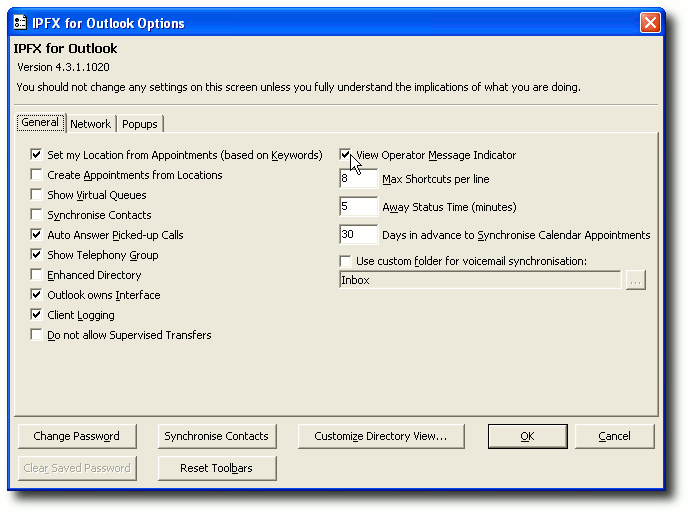
- Click OK.
To view Operator instructions from the Directory:
A red dot to the right of an extension number indicates that Operator Instructions are available for that extension.
Rest the mouse pointer over the dot to read the Operator Instructions: