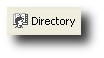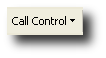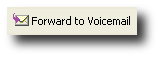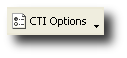Once you have launched your email client and entered your password, you will see the following addition to your email client's Toolbar.
This is your IPFX Phone Control Toolbar:

Toolbar button |
Function |
|
Lets you change your location. Your location determines how the phone system handles incoming calls, and informs callers and staff of your whereabouts and expected return time. More... |
|
Opens the directory. Through the directory you can view a list of internal extensions, external company-wide contact numbers, and queues. Information in the directory is updated dynamically in real time - if you want to see if your colleague is on a call, in a meeting, or out to lunch, check the directory! More... |
|
Opens the directory in 'queue view' mode. This view mode allows you to see information associated with your queues: Grade of Service, number of calls, number of agents available, and other details. More... |
|
Allows you to dial a number from your PC (instead of using the phone's keypad). For headset users, this is a convenient way of handling your phone calls without taking your eyes off the screen. This button is a shortcut to one of the Call Control options (see below). More... |
|
The Call Control button allows you to control your telephone from your PC. You can dial a number, answer a call, hang up, place a caller on hold, perform transfers and more, all using your mouse and keyboard. More... |
|
Sends an ringing or answered call immediately to your voicemail system. More... |
|
Lets you create and send a message to one or more of your colleagues. This button allows you to send e-mail messages, voicemail messages, or SMS messages (i.e. 'text messages' for mobile phones). More... |
|
Allows you to record your telephone conversation for future reference or use. Only 5 minutes of conversation can be recorded at time. More... |
|
Used by Contact Centre agents, the Work Time button allows an agent to temporarily prevent queue calls from being delivered to their extension. Work Time enables the agent to document or otherwise finish tasks related to a completed call before receiving more calls from the queue. More... |
|
Administrator-only function. The Config button allows an Administrator to make changes to the IPFX system. For example, an Administrator would use this button to add and remove extensions. More... |
|
Administrator-only function. Allows an Administrator to obtain comprehensive and flexible reports about all telephone and IPFX Contact Centre activities. More... |
|
Allows you to change the way that IPFX interacts with your Client. More... |