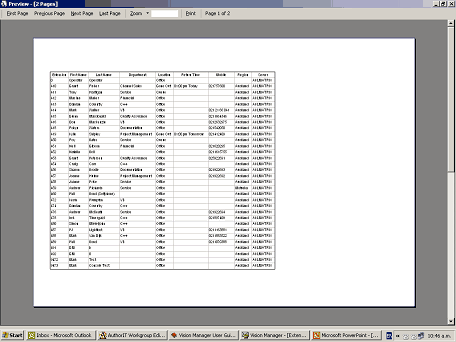Print Preview
Print preview takes you to a default view of the Directory printout.
To preview a Directory Printout
- Select Directory from the main toolbar.
- Right click on your extension.
- Click Print Preview.
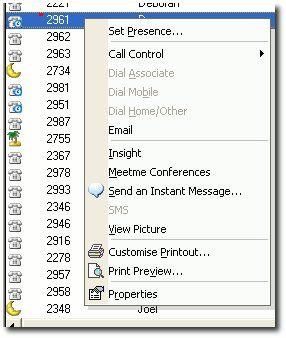
- The following screen displays detailing your print preview of the Directory listing.