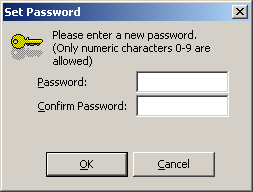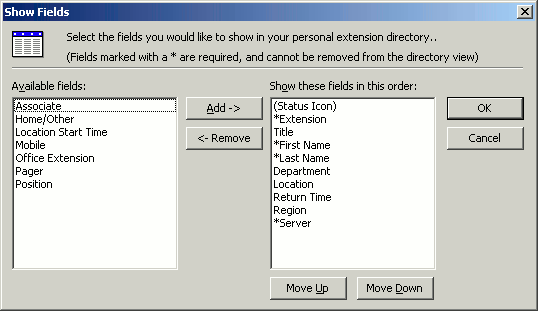CTI Options
Click on this icon on your IPFX Phone Control Toolbar:
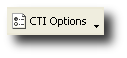
To open the IPFX for Outlook Options screen:
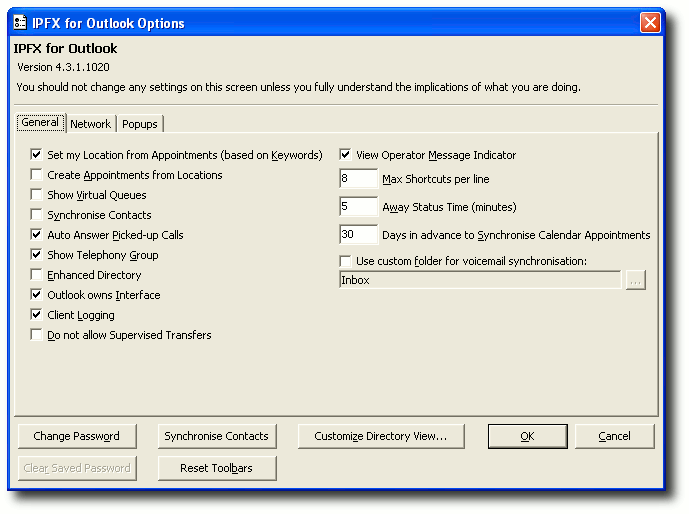
Note By default, the screen opens on the General tab.
The version of IPFX software you are running (at top) and these features (at bottom) are displayed on all tabs:
This Feature |
|
Does This |
Change Password |
|
Allows you to change your password. When you select this option, a Set Password box appears:
Enter and confirm your new password. Click OK to change. Next time you open the application you can use your new password. Note Only numeric characters 0 - 9 are allowed for your password and it must not start with a 0. It must also be between 4 and 15 digits long. |
Clear Saved Password |
|
Enables you to reset the password prompt at the start-up screen (when the user has checked 'Save Password' at startup). |
Synchronise Contacts |
|
Enables you to synchronise your Contacts between the IPFX Client and your email client manually [this feature only available in IPFX for Outlook and IPFX for Lotus Notes]. |
Reset Toolbars |
|
This feature enables you to reset your Toolbars to the default setup as set by the Administrator [this feature only available in IPFX for Outlook and IPFX for Lotus Notes]. |
Customize Directory View... |
|
This allows you to customise the view of your Directory without affecting other users, e.g. if you wish to see the Directory columns in the order of extension number, first name, last name, department, location, mobile number, etc. Please see your Administrator for access privileges if required.
You will have to shut your email client down and reopen to view the Directory Column changes. |