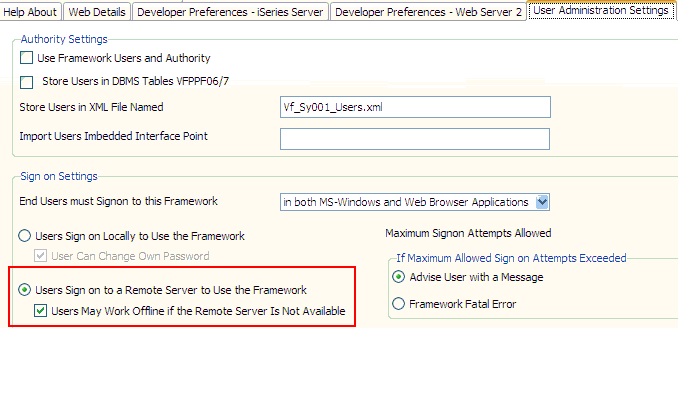Set up Super-Server Session
When using RAMP you need a super-server session to sign on to the System i server. To specify the sign-on option:
· Start the Framework.
· Display the Framework menu and select the Properties option.
· In the Framework Properties, select the User Administration Settings tab.
· Select the Users Sign on to a Remote Server to Use the Framework option in Sign on Settings.
· Close the dialog and save the Framework.