Start newlook
· You start newlook in the RAMP Window There are two different ways you use newlook:
Identifying Screens
To identify 5250 screens, click on the newlook Designer button on the bottom of the RAMP and newlook tools window:
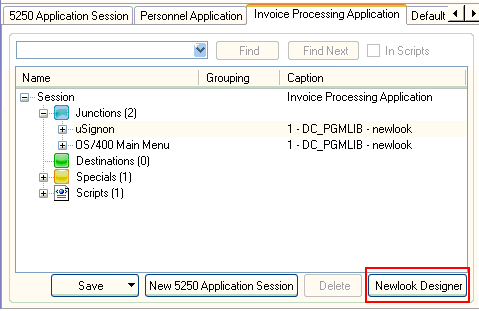
The newlook window is displayed:
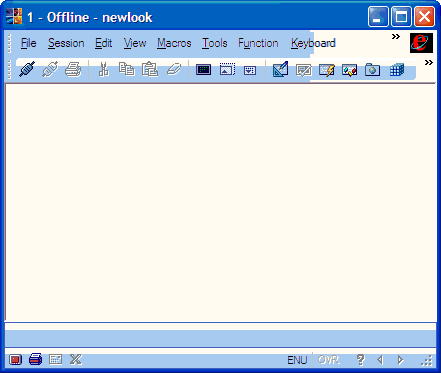
Use the Session menu to establish a connection to the newlook server.
Defining Screens
After you have identified the screens using newlook Tools, you need to define the screens in the Framework and track the navigation between them.
To do this, start the newlook emulator session by clicking on the message newlook has not been started in the message area:
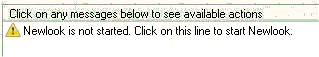
The newlook Emulator Session is started in the RAMP window. Use the Session menu to connect to the server.