Scripts in a Classic Details Display
This example shows how two very simple 5250 screens are modernized in RAMP.
The first screen GETORDER asks for an order number to be input and the second screen SHOWORDER displays the order details:
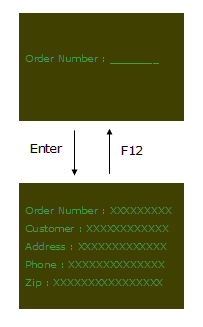
The user repeats order inquiries by using the F12 function key.
Modernized Version
To modernize the application we identify the 5250 screens and script their interaction to RAMP:
· The GETORDER screen becomes a junction screen. It will not be displayed.
· The SHOWORDER screen becomes a destination screen.
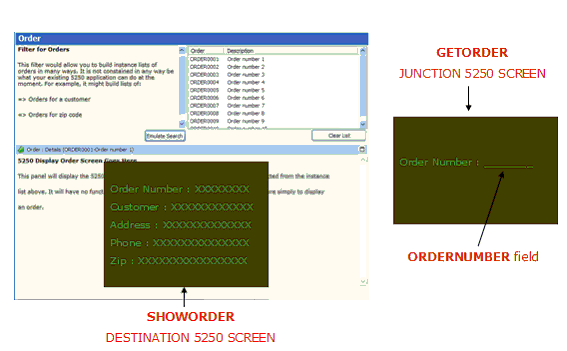
In the modernized application the user selects orders from the instance list and the SHOWORDER screen shows the details of the selected order.
SHOWORDER has three scripts:
· The Invoke Script which displays the SHOWORDER screen.
· A Return Script which contains a single executable line to cancel out of the SHOWORDER screen.
· A Button Script which will not be executed for SHOWORDER because all function keys are hidden and disabled in this screen (the user just clicks on different orders up in the instance list to display the details of a different order.)
Every time a user clicks on an order in the instance list, the SHOWORDER's return script is executed to return to the navigation network. Once there, the invoke script is executed to display the SHOWORDERS screen with the details of the selected order.