Change the Scheme
To change the newlook scheme to XP, select the Tools menu and then the Settings option in the newlook window:
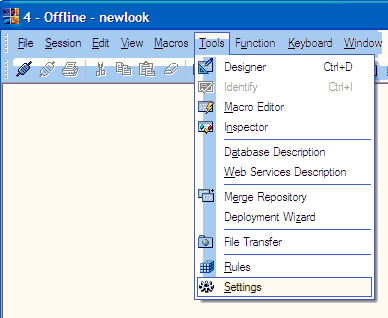
To change the scheme of your RAMP screens, select the Display tab and click on the Settings button in the Appearance area:
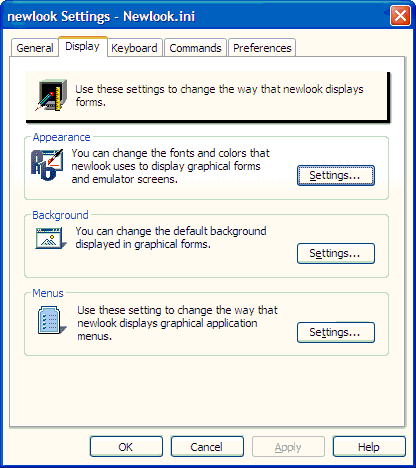
In the Graphical tab of the Appearance dialog change the Scheme to VF_XP if your framework application does not use Visual Themes.
If your framework application uses a Visual theme, select the matching VF_XP_* value.
See the Framework property Overall Theme.
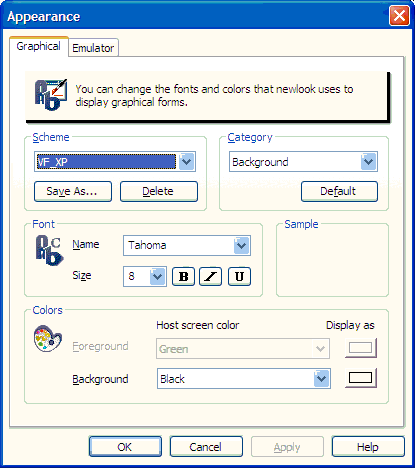
Click OK.