Advanced Prompting
You can easily provide advanced prompting in your 5250 RAMP screens by associating simple Visual LANSA forms with fields.
For example you could create a Visual LANSA form to show different item sizes as a set of radio buttons and then associate this form with an Item Size field in the RAMP screen to return its value:
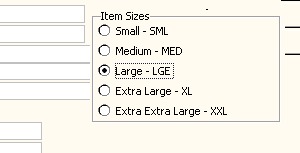
The prompter forms give you access to all the advanced Visual LANSA features such as radio buttons, sortable tree and list views, etc.
Unlike System i prompting, Visual LANSA prompter forms do not necessarily cause any interaction with the System i server which makes them fast.
Moreover, advanced prompting can be used to provide functionality that is not possible on a 5250 device. For example, a phone number prompter could display a phone number search web site and when the user chooses a phone number, place it's value back into the 5250 screen.
Other Uses for Prompter Forms
Prompter forms can also be used in various ways for sophisticated Windows desktop integration. For example they might:
· Prepare and send an overdue payment e-mail.
· Submit a credit reference check via an internet site or a web service.
· Extract information from the System i server, create a MS-Excel spread sheet, then start MS-Excel to display the spreadsheet information.
· Display a linked or associated web page.
· Display a linked or associated PDF document.
· Do any other form of advanced Windows desktop integration that you can dream up.
The advanced prompter forms are designed as an easy way integrate sophisticated functionality to subsets of information on the 5250 screen. Of course entire new RAMP screens can be added to a RAMP application any time to handle all desktop integration requirements.