Change the Background
By default newlook uses a background image on the modernized screens which you may prefer remove. To do this, click on the Settings button in the Background area in the Display tab.
The Background dialog is displayed.
Blank out the Picture field to remove the background graphic:
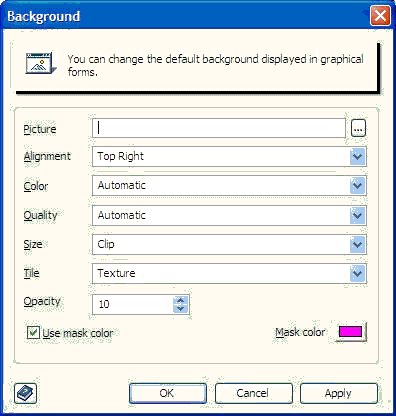
Click OK.
Close the newlook Settings dialog by clicking OK.