Interacting with Instance Lists in Scripts
For an introduction to this topic, play the tutorial movie Link the Selected Employee in the Instance List with the Display Employee Screen - 4 minutes.
The instance list is the list of business object instances typically displayed in the upper right corner of the Framework window. For example, the shipped demonstration system uses an Employee business object that has an instance list that looks like this (outlined in red):
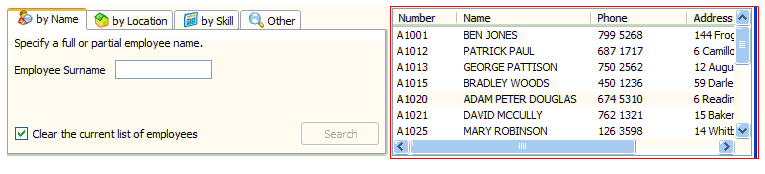
Many scripts need to interact with the instance list. These topics explain how to do it: