Unable to display form
The execution of a RAMP screen results in a screen that looks like this:
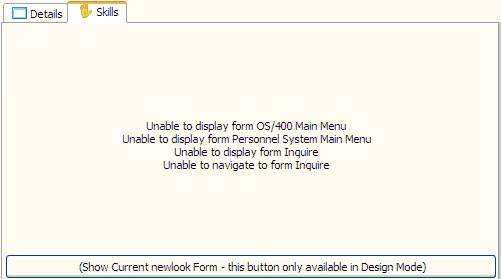
What does this error mean?
The Framework has created a valid navigation path.
Most scripts check that the screen being shown is the one expected. That's why at the end of most scripts there is a line like this one:
/* Check for arrival at <form name> */
if ( !(CHECK_CURRENT_FORM("<form name>","Unable to display form <form name>")) ) return;
The message Unable to display form suggests that at one stage during the navigation, a the identified screen was expected but another screen was received.
The message Unable to navigate is sent by the Destination's INVOKE_SCRIPT. It is a check to ensure that before running the Destination's script, the application is showing the proper screen. This avoids typing or sending key strokes in unwanted screens.
Sometimes you may not able to reach the undefined screen. This can happen when the screen which showed up unexpectedly was one that needs to be eliminated to allow the navigation to continue, typically a break message.
Solution
Press the Show Current newlook Form button to see the currently active screen. The screen shown is the unexpected one.
Select the RAMP Tools option in the Framework menu and manually perform the navigation that the RAMP screen was supposed to perform.
As you navigate through each one of the screens, answer the following questions:
Has the screen been defined?
Looking carefully at the scripts for the screen, does the script match what you do on the screen?
You should be able to manually reach the unexpected screen because you know what to do, what to type and what keys to press in each screen.