Special Screen
Special screens are message and other screens that do not fit in the category of either navigation or destination screens.
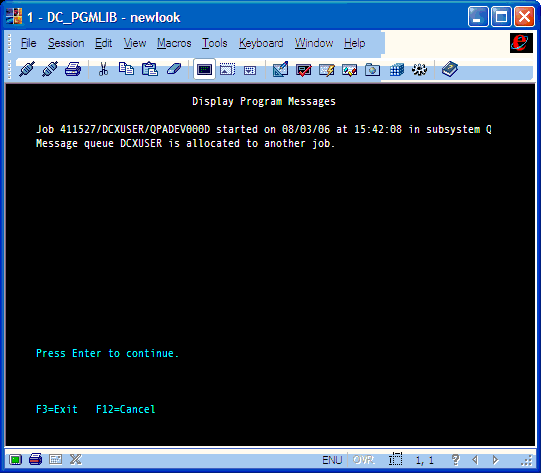
These screens may appear unexpectedly at anytime in a 5250 screen flow. For example:
· The 5250 display message screen that appears at sign-on time
· The 5250 break message screen that may appear at any time
· Fatal error message screen(s) in your own applications.
· The 5250 resume interactive session screen.
Special screens usually have a script associated with them. The script is called an elimination script because this type of script usually sends a key or performs an action so as to eliminate the screen from the 5250 screen flow.
See Types of Scripts in RAMP for more information about elimination scripts.
.