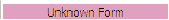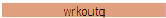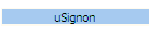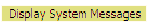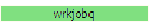Screen Tracking Area
The Tracking area displays the screens you have displayed in the current newlook 5250 emulator session. When you end the newlook session, the tracking information is cleared.
Colors used in the Tracking area for screens indicate their status and type you have assigned to the screen:
| The screen has not been identified in newlook. Before using RAMP tools, you must identify the screens of your application using newlook. |
| The screen has been identified in newlook, but it has not been defined in RAMP. You need to define the screens in your application according to their purpose: · Destination screens are screens where the end-user works · Junction screens are used for navigation only · Special screens are used for messages etc. To define a screen, click on the message saying that the form has not been defined. |
| The screen is a junction screen. |
| The screen is a special screen. |
| The screen is a destination screen. |