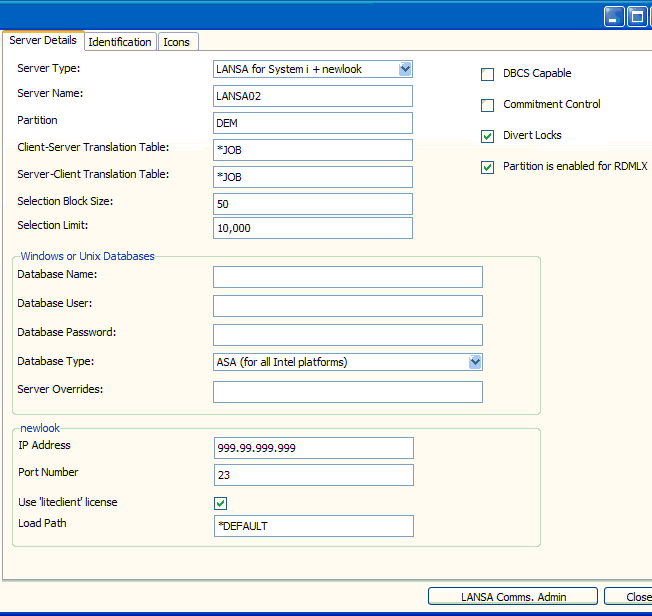Specify Server Details
· Start the Framework.
· In the Administration menu of the Framework select the Servers option.
· In the Server Details tab, select LANSA for System i + newlook as the Server Type. (If your System i and newlook servers have different IP addresses even though they might be the same physical server, choose the newlook Only option.)
· Enter the name of the newlook connection as defined in the newlook Connection Properties panel in the Server Name property. You can leave the name blank in which case the IP address and Port Number will be used.
· If you are using a newlook liteclient license, select the Use 'liteclient' license check box.
· If you leave also the IP Address and Port Number blank, the newlook connection panel will be displayed when the Framework is trying to establish a connection.