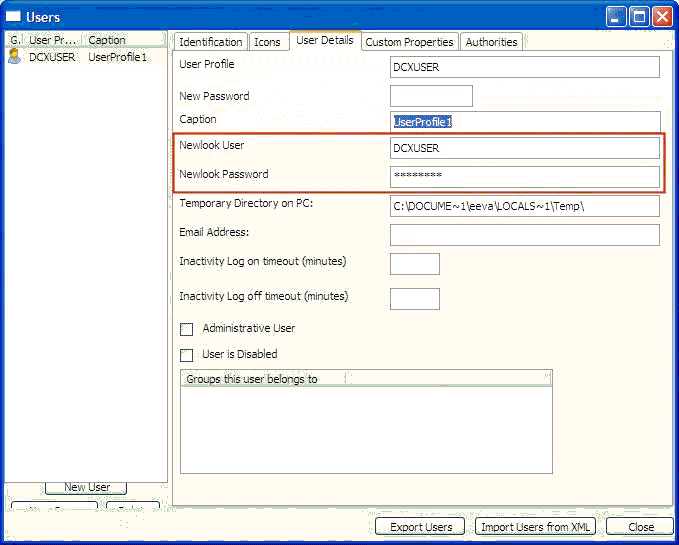Optionally Configure newlook User Profile and Password in the Framework
Most commonly the newlook user profile and password are the same as the the user profile and password used for the Framework superserver connection. In this case do not specify the newlook user id and password because RAMP will default to these values when starting a newlook session.
However, if you are using Framework Users and Security and if the newlook user profile and password are different from the Framework user profile and password, you can specify your newlook User Profile and newlook Password in the Framework. Alternatively you can specify these details when connecting to newlook.
If you want to specify these details in the Framework:
· Start the Framework.
· In the Administration menu select the Users option to display the User Details tab.
· Select your user profile.
· In the newlook User and newlook Password fields, define the user profile and password you use to connect from newlook to your System i server, or use the special value *PROMPT in both fields.
· Close the dialog and save the Framework.