NAVIGATE_TO_JUNCTION request failed
The execution of a RAMP screen results in a screen like this:
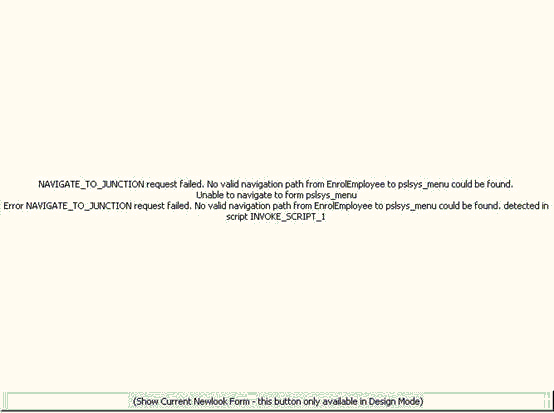
What does this error mean?
This error happens when the Framework has failed to build a navigation path because there is insufficient or no information for the navigation to complete successfully.
You can train the Framework to navigate from one RAMP screen to another until reaching the Destination screen. All Destinations screens need to have an INVOKE_SCRIPT_n associated with them. The first line in an INVOKE_SCRIPT_n looks like this:
/* Navigate to the nearest access junction */
NAVIGATE_TO_JUNCTION("<junction name>");
where <junction name> is the name given to a screen using newlook Designer and tagged as a Junction using the RAMP tools in the Framework.
Before starting the navigation, the Framework tries to create a navigation path to go from the screen currently showing to reach the <junction name> specified in the NAVIGATE_TO_JUNCTION() function call.
The error means there is no valid path from the current screen to the <junction name>. The error shown In the example screen means there is no path to get from EnrolEmployee to a Junction named pslsys_menu (see the first message).
Solution
You need to manually execute the application starting at the screen that was showing in your runtime session, stop at every screen and verify that is has been defined, that the required scripts are there and that they are correct until you find the mistake. Somewhere along the navigation path you should find an undefined screen.
Do this:
Press the Show Current newlook Form button on the bottom of the error message screen to see the currently active screen. In the example the screen should be EnrolEmployee which is the name given to it using newlook Designer.
Choose the RAMP Tools option from the Framework menu and start a newlook session.
In newlook, display the screen that was showing in your runtime session. In our example, EnrolEmployee.
Once you have reached the screen causing the error (EnrolEmployee,), have a close look at the list of messages on the top right and answer the following questions:
Has the screen been defined in the Framework as a Junction, Destination or Special? | If not, then it would not have any scripts and hence it would be unable to navigate anywhere. |
If the screen has been defined, have all the scripts been defined? | If all scripts have been defined, you need to review them. |