The connection to <newlook server name> has not been defined
Connection fails with following error:

Cause
In the Framework server definitions there is a server of type newlook with name <server name> without IP address or Port fields defined, but there is no session with the name is defined to newlook.
If you specify a newlook server in the Framework, but leave the IP address and port fields blank, the Framework assumes that there is a permanent connection with the corresponding name defined in newlook.
Solution
Option 1:
If you want to define a permanent connection in newlook:
· Start newlook 8.0.
· Click on the Session menu and select Connect. The connect dialog shows all the defined connections.
· Use the newlook connection wizard to define a new connection using the name you have used in the Framework server definitions.
For more information see Verify newlook Installation.
Option 2:
If you want to change the Server Name of the server definition to an existing newlook connection in the Framework:
· Display the Servers tab in the Framework
· Locate the server with name <server name> and change the name.
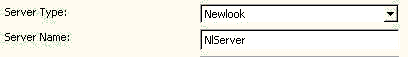
Option 3:
If you do not want to define a permanent connection in newlook, fill in the IP address and Port Number in the Framework server details for the newlook server:
· Display the Servers tab in the Framework
· Locate the server with name <server name>
· Fill in the IP Address and Port Number fields.
For more information refer to Configure RAMP.