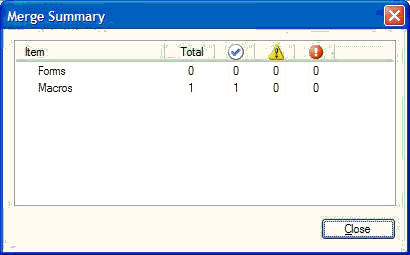VF_MACRO.sid
Merge the VF_MACRO.sid file into newlook:
· Start looksoftware suite 8.0 then newlook 8.0
· In the Tools menu select Merge Repository
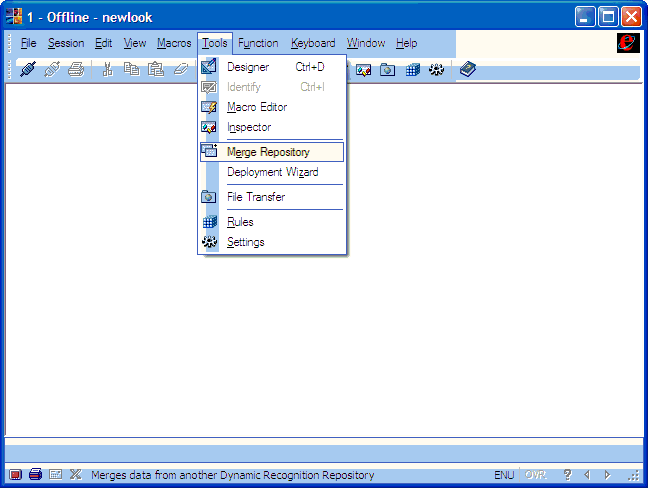
The Browsing for Dynamic Recognition Repository dialog is displayed.
· Use this dialog to locate VF_MACRO.sid in your LANSA partition execute directory (for example C:\Program Files\LANSA\X_WIN95\X_LANSA\x_dem\execute):
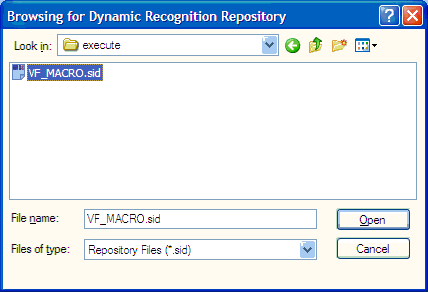
· Click Open.
· Display the Macros tab. Select VF_MACRO from the list of macros. Then click on the Merge button:
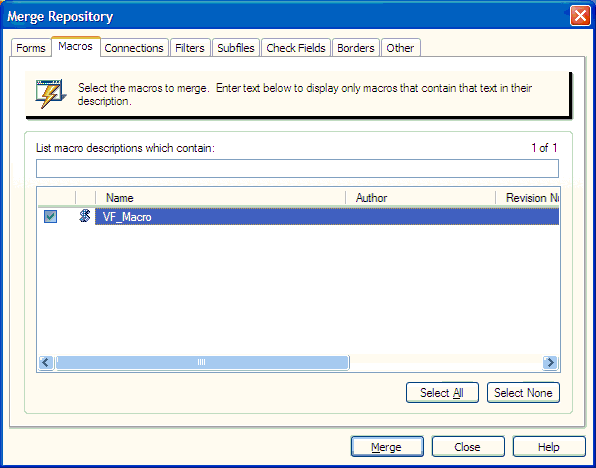
The Framework macros should now have now been merged into newlook.
This is confirmed by a Merge Summary screen like this: