Suppress newlook Sounds
By default newlook automatically plays sounds in some situations, for example when a host screen is received. To suppress these sounds:
· Start newlook
· Display the Tools menu and select the Settings option
· Display the Preferences tab in the newlook Settings window and uncheck the Enable Sounds option:
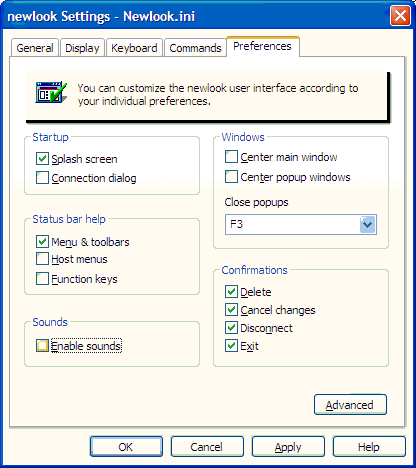
· Click OK