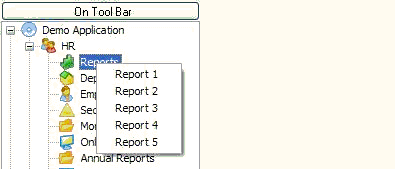A User Controlled Command Tab with Many Destinations
You can associate several destination screens with a command handler, in which case the Framework automatically shows a window to allow the end-user decide which screen to use:
· Create the Reports business object
· Make sure the Reports business object does not have any filters and is set up so that it uses up the entire viewing area on the right hand side of the main form.
· Give Reports a single business object level command handler named "Submit Report Request". Make it the default command.
· Define the five 5250 destination forms in the normal manner.
· Associate all five 5250 destination forms with the Submit Report Request command handler tab. As you do this the RAMP tool will notify that you are associating multiple destinations with a single command handler tab.
· Execute the application.
Whenever the Submit Report Request command tab needs to be displayed it detects that it has multiple 5250 destinations and asks the user to choose which one they would like to use: