Recording Experimental Signals > Creating Stimulus Protocols > Default Output Settings
The default output settings panel sets the default analog and digital output holding levels when a stimulus protocol is NOT in progress.
Select Setup > Default Output Settings
to open the Default Output Settings control panel
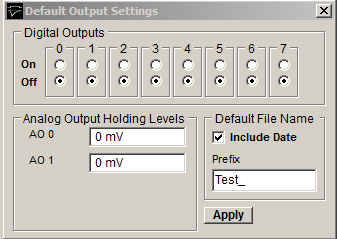
Analog Output Holding Levels: Sets the default holding level for the analog outputs. (Note. When an amplifier is defined,the default holding level for the command output of that amplifier can also be set by changing the holding level in the Pipette Seal Test window.)
Digital Outputs: Selecting the appropriate On/Off switch, sets the default voltage levels (ON=5V, OFF=0V) to be output on the digital output lines.
Default File Name: Select the Include Date option to include the current date in auto-created default file name. Enter text into the Prefix field to add prefix text to the file name.
Click the Apply button to apply the settings to the outputs.