Data Files > Exporting to Other Data File Formats
WCP data files can also be exported in a number of data file formats. To export data files, select
FileExport
To open the Export File dialog box.
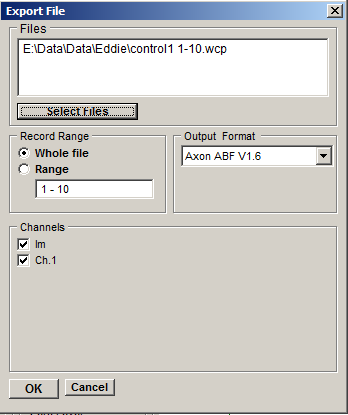
Output Format: Select the data format of the file to be exported to from the list of options.
Record Range: Select the All Records option to export all records in the currently open WCP data file, or select Range and enter the range of records to be exported.
Channels: Tick the analogue signal channels to be exported.
Selecting files for export: The currently open data file is selected for export. To select more files, click Select Files to open the Select Files to Export dialog box, hold down the Ctrl key, and click on the files to be selected, then click Open when complete. The list of files selected for export are displayed in the Files box. Note. A list of files to be exported can also be pasted into this box.
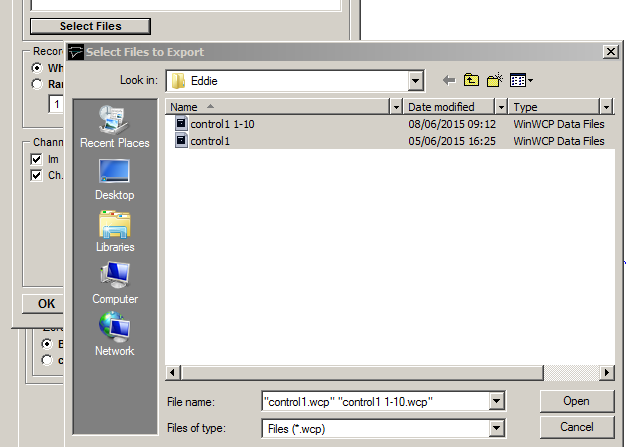
When the export settings are complete, click the OK button to create the export file(s).
The currently supported export file formats are listed in the table below.
|
Export Data File Formats |
|
|
Axon Instruments |
Axon Instruments ABF (Axon Binary File) V1.8 format files. |
|
Cambridge Electronic Design CFS (*.CFS, *.DAT) |
Cambridge Electronic Design CFS (CED Filing System) format files. |
|
ASCII Text (*.txt) |
Tab-delimited columns of ASCII text. |
|
WCP (*.wcp) |
Strathclyde Electrophysiology Software WinWCP data file format. |
|
EDR (*.edr) |
Strathclyde Electrophysiology Software WinEDR data file format. |
|
Igor Binary Files (*.IBW) |
IBW (Igor Binary Wave) files produced by the IGOR Pro software package. |
|
Matlab Files (*.MAT) |
.MAT format array data files readable by Matlab |