Recording Experimental Signals > Recording Signals
Creating a data file
To create a new data file to hold your recordings, select from the menu
File
New Data File
to open the New Data File dialog box.
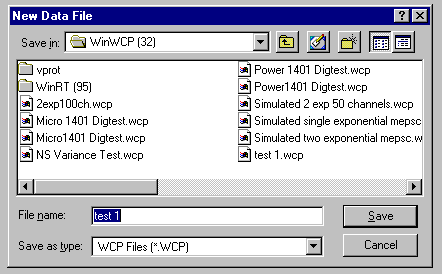
Select the disk and folder into which the file is to be placed using the Save In list box. WinWCP data files have the extension extension ".wcp"
After a data file has been created, select
Record
Record to disk
to open the Record to disk window.
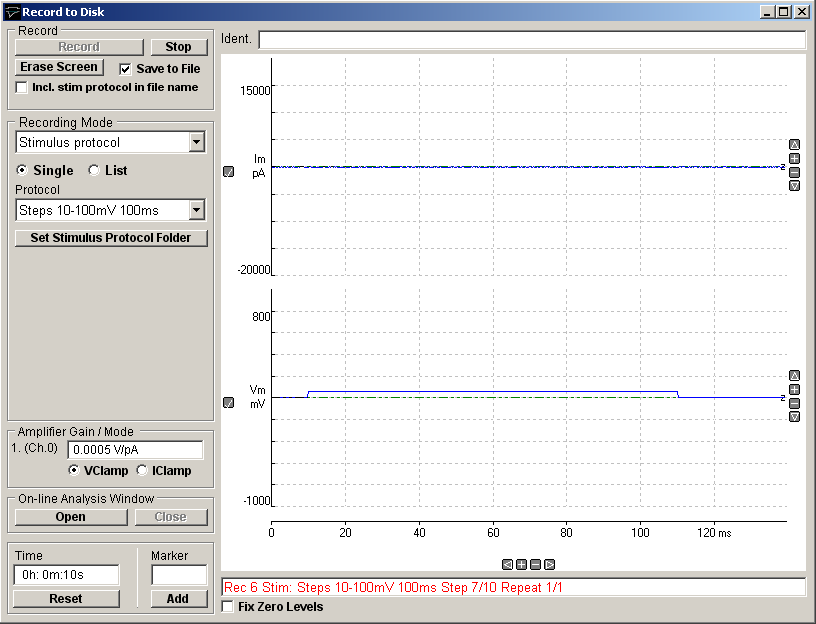
The display area of the screen acts like a digital oscilloscope, showing traces of the signals as they are recorded.
The amplifier gain (current channel gain in voltage-clamp mode, voltage channel gain in current-clamp mode) is indicated in the Amplifier Gain / Mode box. When gain telegraphs are operational these indicate the actual gain settings of the amplifier. When telegraph information is not available the current gain setting is entered here by the user.
The amplifier voltage- /current-clamp mode is indicated by the VClamp/IClamp options. (When mode telegraphs are operational for the amplifier these indicate the actual state of the amplifier. When telegraph information is not available the Vclamp and Iclamp buttons must be set by the user to the amplifier clamp mode.)
Recording modes
In general, recording sweep(s) must be synchronised with the start of the signals under study, to ensure that the signal is captured within the record and always appears in the same place. The trigger mode determines how this synchronisation takes place.
There are 4 recording modes:
· Free Run
· External Trigger
· Event Detector
· Stimulus Protocol
You must select a recording mode appropriate to the type of signal to be recorded and the configuration of your recording system.