Displaying Records Stored on File > Accepting/Rejecting & Classifying Records
Rejecting flawed records
Digitised records cannot all be assumed to be perfect. Consequently, the visual inspection of records, and the elimination of flawed records, is an important part of the analysis process. If automated waveform measurement procedures are to be applied, a mechanism is required for excluding flawed records from the analysis.
Checking a record’s rejected box marks a record as being flawed. Rejected records are excluded from automatic waveform, curve fitting, signal average or leak subtraction calculations. (Note. Pressing the Ctrl+R key combination is a quick way of toggling the rejected check box on and off.)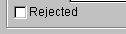
Classifying records
Records can also be classified according to the type of signal that they contain, by selecting a type from the record’s type list box.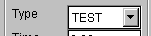
Eight types of records are currently defined (TEST, LEAK, EVOK, MINI, FAIL, TYP1, TYP2, TYP3).
The EVOK, MINI and FAIL types are used in the quantal analysis of synaptic currents or potentials (see section 15) to indicate whether a record is a nerve-evoked, spontaneous, or a nerve-evoked/transmission failure event. (Note. Types can be selected quickly using the Ctrl+T, Ctrl+L, Ctrl+E Ctrl+M, Ctrl+F keys.)
TEST and LEAK are used in the digital leak subtraction process (see section 13), and used to distinguish, respectively, normal records, containing voltage-activated currents, and records containing leak currents to be scaled and subtracted from the TEST records.
TYP1, TYP2 and TYP3 are general-purpose, user-defined record types.