Displaying Records Stored on File > Magnifying the display
The magnification of each plot can be expanded to display a selected region of the signals by moving the mouse to the upper limit of the region, pressing the left mouse button, drawing a rectangle to indicate the region and releasing the mouse button.
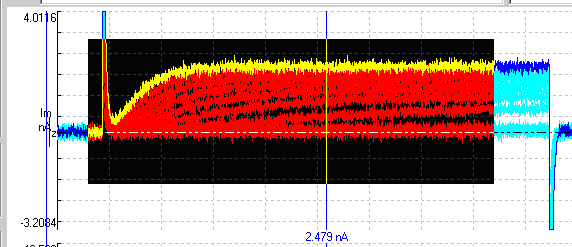
The vertical magnification and location of the displayed region within the recording can also be adjusted using the

buttons at the right edge of each plot and the horizontal magnification and location by the

buttons at the bottom edge of the plot..
Individual channels can be added/removed from the display by clicking the

button at the left edge of each channel. The vertical area of the display devoted to each channel can be adjusted by dragging the top/left edge of each channel Y axis up or down.
All channels can be set back to minimum magnification by selecting
View
Zoom Out (All)