Recording Experimental Signals > Creating Stimulus Protocols > Saving and Loading Stimulus Protocols
When you have created a stimulus protocol, you can save it to a protocol file by clicking the Save Protocol As button to open the Save Stimulus Protocol dialog box.
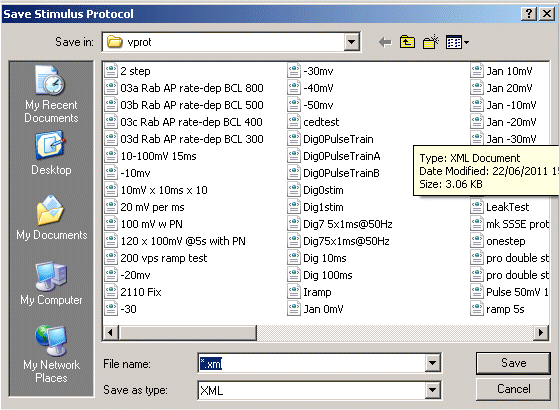
Stimulus protocols are stored as files with .XML file extensions, in the directory, C:\ \WinWCP\vprot\
Protocol files can be re-loaded for editing, by clicking the Open Protocol button, and selecting a protocol file from the list presented in the Load Stimulus Protocol dialog box.
The folder used to store protocols can be changed by clicking the Set Protocol Folder button to open the protocol folder selection dialog box, clicking on a a folder, then clicking the Open button.