Data Files > Importing from ASCII Text Files
To import records from one or more text files containing tables of numbers in ASCII format, select
File
Import
To display the Import File dialog box.
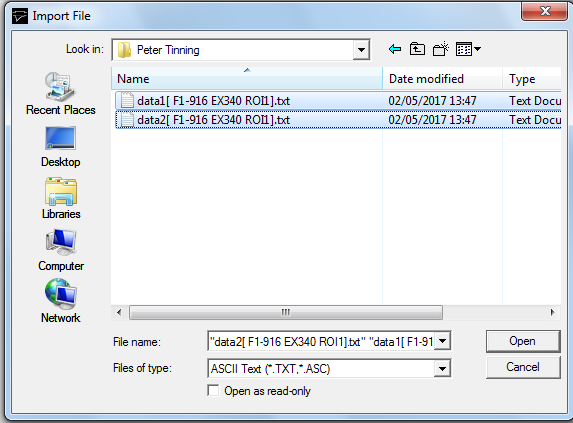
Select the disk drive and folder from the Look In list. Then select ASCII Text a the type of data file to be imported from the Files of Type list.
Select one or more of the list file names, then click the OK button to open the ASCII Import dialog box which allows you to view the format of the data to be imported and to specify how it should be imported.
When you have (if necessary) adjusted the import configuration, click the OK button, to import the data when the import settings are complete.
A new .WCP format file is created with the same name as the imported file but with the extension.WCP. When more than one file is selected for import, a .WCP data file is created for each file in the selection list with the last file in the list remaining open and displayed by WinWCP.
Import Configuration Settings
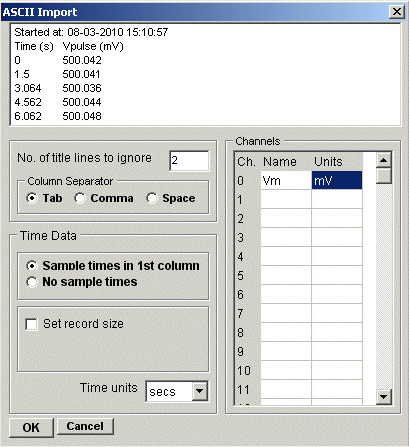
Column Separator: Select the character used to separate data columns in the file (<tab>, comma or single space character).
No. of title lines to ignore:The first data row(s) in the table often contain labels or identification information, which should not be treated as samples. To skip one or more of these lines, enter the number to skipped in the No. of title lines to ignore box.
Sample times. If the first column in the table contains samples times, select the Sample times in first column option to derive the sampling interval from the times of successive rows. Select the units that the time data is expressed in from the Time units list. If no sample time data is available, select No sample times and enter the sampling interval into the Sampling Interval box.
Time Units: Select the units of the time data column (secs, msecs, mins) from the Time Units list.
No. of time points per sweep. If a sample time column is present, containing time values incrementing from zero for each separate recording sweep contained the data table, the size of the WinWCP data record is determined automatically from when time data resets to zero. The number of data points in each sweep can also be set manually, by selecting the Set record size option and entering the record size into the box.
Channels: Enter the names and units for each channel into the Channels table.