Curve Fitting > Tables of Fitted Parameters
The Tables page is used to display lists of fitted parameters in tabular form.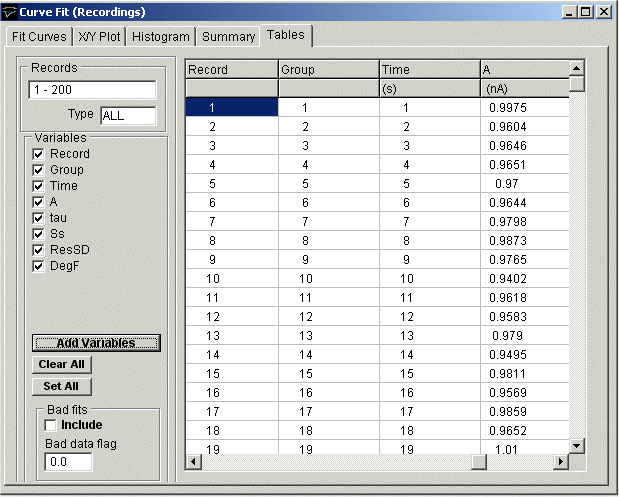
To display tables of measurements:
1) Select the Tables page by clicking on its tab.
2) Click the Clear Table button to erase the existing table.
3) If results for failed curve fits are to be included in the table, tick the Include Bad Fits option.
4) Select the variables to be added to the table, by selecting a channel, ticking the variables to be added, then clicking the Add Variables button.
Saving Tables to File
To copy the table to a text file (tab separated columns), click the Save to File button to open the Save Table dialog box and enter a file name.
Printing Tables
To print out a copy of a summary report or table of results on the printer, select
File
Print
Copying Tables to the Clipboard
To copy the report or table to the Windows clipboard, select
Edit
Copy Data