Signal Record Editor > Editing Digitised Signal Records
The record editing windows can be used to make modifications to the digitised signal records stored on file. The position of signals can be shifted vertically or horizontally within the records, inverted or scaled in amplitude. Regions of the record containing stimulus or other artefacts can also be blanked out.
Select
AnalysisSignal Editor
to open the Edit Record window.
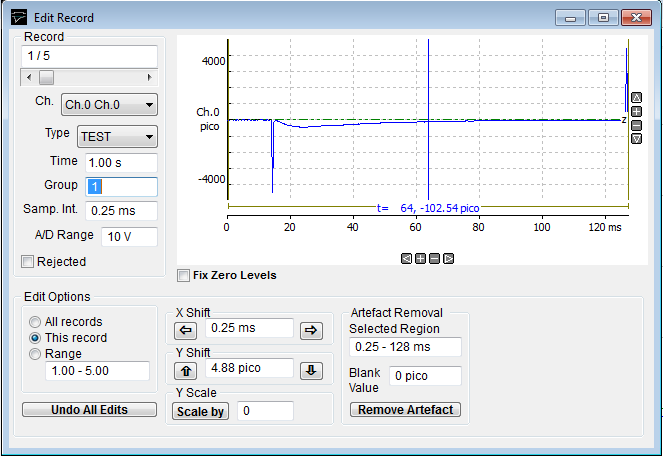
Selecting records for editing
Records can be displayed using the Record selection slider bar. Select the signal channel to be edited from the Channel list. Select the This Record option to apply editing operations to the currently displayed record only, All Records to change all records in the data file, or select Range and enter a specific range of records.
Shifting the signal horizontally
To shift the signal leftwards or rightwards, enter the distance to shifted (in time units) in the X Shift box and click the Left arrow or Right arrow button to shift the signal.
Shifting the signal vertically
Enter the distance to shifted (in the units of the selected signal channel) in the Y Shift box and click the Up arrow or Down arrow button to shift the signal.
Scaling the signal.
Enter the scaling factor in the Y Scale box and click the Scale By button. (Note. Scaling by -1 inverts the signal).
Stimulus artefact removal
Select the region of the signal record containing the artefact using the region selection cursors. The limits of the region to be modified are indicated by a horizontal bar along the bottom of the display. Enter the signal level to be substituted for the artefact in the Blank Value box, then click the Remove Art. button.
Undoing or accepting changes
To undo editing changes, click the Undo All Edits button to restore the data to the backup copy of the original data file. (A backup copy of the data file (file name.wcp.BAK) is created when the the Edit Record window is opened for the first time.)