Synchronous Scanning
With synchronous scanning, the DMM takes a measurement and generates a digital pulse—measurement complete (MC). When the switch receives the digital pulse, it advances to the next entry in its scan list. The DMM takes the next measurement after a time interval. You must program the DMM interval time by configuring an Interval Sample Trigger. Set the Interval parameter to the time needed for the switch to activate and settle. Initiate the switch before initiating the DMM for its first measurement.
The following figure shows a DMM performing synchronous scanning with a switch module:
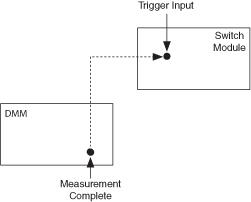
Synchronous Scanning Timing Diagram
The following figure shows the timing signals associated with the synchronous scanning shown above:
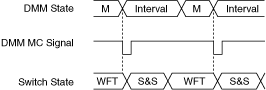
where
M = measurement
WFT = wait for trigger
S&S = switch and settle
Hardware Connections to an External Multiplexer in Synchronous Mode
The following figure shows how to configure the hardware when performing synchronous scanning between a DMM and an external multiplexer:
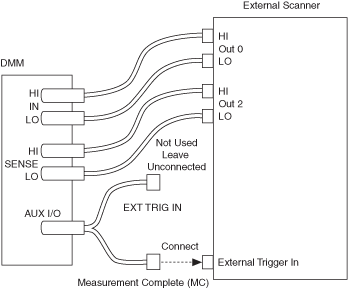
Refer to Triggering for more information:
- For programming flow, refer to Single Point Acquisitions, Multi Point Acquisitions, and Continuous Acquisitions.
- For information on available trigger sources and destinations when using National Instruments DMMs and switch modules, refer to Scanning Switch Modules.
For switch configuration information and initial programming tips, refer to the Scanning NI Switches with NI Digital Multimeters section of the NI Switches Help (Programming with NI-SWITCH»Features»Scanning»Scanning NI Switches with NI Digital Multimeters) at either of the following locations:
- Start»All Programs»National Instruments»NI-SWITCH»Documentation»NI Switches Help (if you have installed NI-SWITCH)
- NI Product Manuals Library Web site (if you have not installed NI-SWITCH)