Triggering
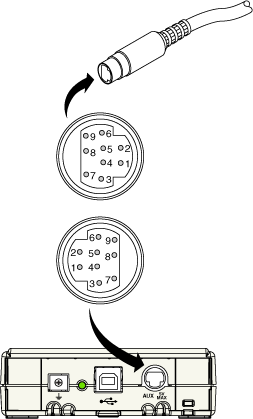
The following table shows the pins used for input and output triggers, which are used during synchronous scanning or handshaking:
| Pin | Assignment |
|---|---|
| 2 | Ground |
| 3 | AUX Trigger In |
| 6 | Measurement Complete (MC) |
| 9 | External Trigger In (Trigger/Sample Trigger) |
 |
Note To use the NI USB-4065 with SCXI switches, use the NI USB-1357/1358 SCXI PnP Backplane Kit to both control SCXI switches through USB, and send and receive triggers through the AUX cable. |
Cable Accessories
| AUX Trigger Cable |
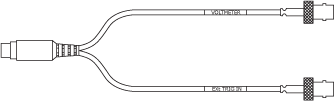
This cable allows the NI 4065 to trigger NI switches, third-party switches, and any other external device during synchronous scanning or handshaking scanning.
|
||
| SH9MD-AUX Cable |

This cable allows the NI PXI/PCI/PCIe 4065 to control SCXI switches, send measurement complete (MC), and receive external trigger. This cable allows the NI USB 4065 to send measurement complete (MC) and receive external trigger. This functionality allows the NI 4065 to work under both synchronous scanning and handshaking scanning. Refer to Scanning Switch Modules for more information. |
For installation instructions for National Instruments switch modules, refer to the NI Switches Help at either of the following locations:
- Start»Programs»National Instruments»NI-SWITCH»Documentation»NI Switches Help (if you have installed NI-SWITCH)
- NI Product Manuals Library Web site (if you have not installed NI-SWITCH)