Single Point Acquisitions
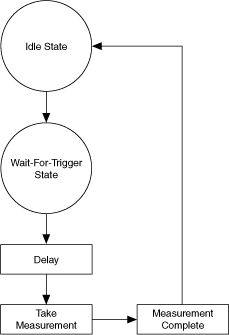
To configure a single point acquisition, use niDMM Config Measurement, which configures the DMM for a single point acquisition by default. This function allows you to configure the function, range, and resolution. Refer to Configuring the Hardware for more information.
Initiate a single point acquisition by calling either niDMM Initiate or niDMM Read. The DMM enters the Idle state after niDMM Initiate is called.
 |
Note niDMM Read combines niDMM Initiate and niDMM Fetch into one call. Refer to Acquiring Data for more information. |
In single point acquisitions, you can configure the DMM to wait for a trigger before taking a measurement. You can also specify a delay between when the DMM receives the trigger and when it acquires the measurement. Use niDMM Configure Trigger to set the Trigger Source and Trigger Delay.
By default, the Trigger Delay is Auto Delay (-1), which means the DMM waits an appropriate settling time before taking the measurement. The following table contains additional information about the Trigger Delay setting for the DMMs:
| Device | Description |
|---|---|
| NI 4060 | If Trigger Delay is set to 0, the DMM does not settle before taking the measurement. |
| NI 4065 and NI 4070/4071/4072 | The DMM uses the value specified in Trigger Delay as additional settling time as demonstrated in the Acq One Sample-Ext Trig example. |
 |
Note If you do not configure a trigger source, Immediate is used as the default setting. To determine which values are supported by each device, refer to the LabVIEW Trigger Routing section. |
Refer to Scanning Switch Modules for more information about possible trigger sources.
After taking the measurement, the DMM can generate a Measurement Complete signal. The DMM then returns to the Idle state.