Switching Capacitance and Inductance
The NI 4072 can be integrated as part of an ATE system that includes switches, cables, and other custom test fixtures. The quality of the measurement is directly related to the quality of the system setup.
For information about the various National Instruments switch modules that are available, refer to the NI Switches Help at either of the following locations:
- Start»Programs»National Instruments»NI-SWITCH»Documentation»NI Switches Help (if you have installed NI-SWITCH)
- ni.com/manuals (if you have not installed NI-SWITCH)
Measurement Considerations
Inductors and capacitors store energy. Inductors store currents that can damage other devices connected to them when disconnected. Capacitors store energy as voltage that can be harmful to some equipment or to the capacitors themselves.
For applications that require scanning through different types of measurements, NI recommends taking notice when switching channels that use built-in current excitation. The measurement modes in the NI 4072 that use current excitation are as follow:
| Type of Excitation Signal | Function Mode |
|---|---|
| DC Current | Resistance Refer to the Resistance section for more information on the test current. |
| Diode Refer to the Diode section for more information on the test current. | |
| AC Current | Capacitance Refer to the Capacitance and Inductance Measurement Considerations section for more information on the test signal for capacitance measurements. |
| Inductance Refer to the Capacitance and Inductance Measurement Considerations section for more information on the test signal for inductance measurements. |
After a measurement is completed, the front-end configuration remains unchanged until the next type of measurement is initiated or the DMM is reset. Therefore, after taking a resistance, diode, capacitance, or inductance measurement, the current excitation remains on until niDMM Initiate (after configuring the device) or niDMM Reset is called. The existing excitation current could lead to an unsafe condition for the setup, the device under test, or the operator.
To avoid such situations, review the channel assignments and configuration of your system, taking into account the following considerations:
- After taking a resistance measurement, turn off the DC current before switching to a channel for a capacitance or inductance measurement. If the resistance or diode DC current excitation is applied to a capacitor, the voltage can increase to 12 V. If this same current is switched into an inductor, you could see a short voltage spike of up to 12 V. You should turn off the DC current by resetting the device or initiating the DMM for the capacitance or inductance measurement before switching to the channel.
- When you use the appropriate range for capacitance measurements, the voltage across the capacitor does not exceed 1 V. If you have a capacitor with a value lower than 5% of the range, you observe an underrange condition and can apply a test voltage exceeding the 1 V limit (maximum of 12 V). If the capacitor is not built to tolerate this voltage level, you could reduce its life, shift its value, or damage it permanently (less likely). When performing in-circuit testing, you could inadvertently bias other components in the circuit, such as transistors or diodes.
- After you take an inductance measurement or a resistance measurement on an inductive load, the excitation current remains on. If the channel is opened immediately after you take the measurement, a voltage develops across the open circuit, because the inductor is still charged with current. This charge could produce a voltage across the open circuit that could shorten the life of the relays in the switch. To prevent damage to the setup, multiplexer, test fixture, or device under test, NI recommends performing one of the following actions before switching to the successive measurement:
- If the next measurement uses a function mode that requires a current excitation signal, turn off the current source by resetting the device immediately after taking the inductance measurement before breaking the channel.
- If the next measurement does not use a function mode that requires a current excitation signal (such as DC voltage), you can either reset the device or configure and initiate the next measurement before breaking the channel.
Recommendations for System Integration
To integrate the NI 4072 into an ATE system, take the following steps to maximize your success:
- Keep cables as short as possible. Longer leads are more likely to introduce noise or errors into the system.
- Use twisted pairs or coaxial cable to reduce noise pickup.
- Use strain relief ties to maintain a consistent mechanical configuration.
- Minimize contact resistance everywhere a connection is present. Contacts should be firm and must be kept clean and free from oxides.
- Verify that the contact electrodes can be opened or shorted so that it is possible to perform OPEN/SHORT compensation.

Notes Components such as cables, switches, and fixtures can contribute noise to the measurement. Setting open or short conditions at the contact electrodes can minimize the noise effects of system components connected between the DMM and the DUT. To set a short condition, establish direct contact at the end of the cable, or connect a short (<2 cm) AWG 18 gauge or thicker wire between the two conductors.
NI-DMM 2.3 or later allows you to save and load different compensation values per channel. To provide maximum flexibility in the test system, you can manipulate, store, and load these values for high channel-count systems. - Minimize the variation of impedance between channels. If two channels have very similar impedance (for example, same cable type and length, and same type of switch path), one channel can perform the OPEN measurement and the other channel can perform the SHORT measurement. This multi-channel compensation is not as accurate as per-channel compensation, but multi-channel compensation can reduce test time and simplify the OPEN/SHORT compensation procedure for the other measurements. The impedance levels between all channels are more likely to be similar if all channels share the majority of the measurement path, as shown below:
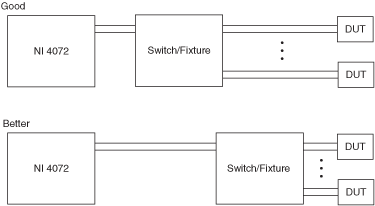
 |
Notes To determine what type of switch to use in your application, refer to Using Switches. For recommendations about how to set up your scan list and configure your system, refer to Load Switching. |