Multiple Point Acquisitions
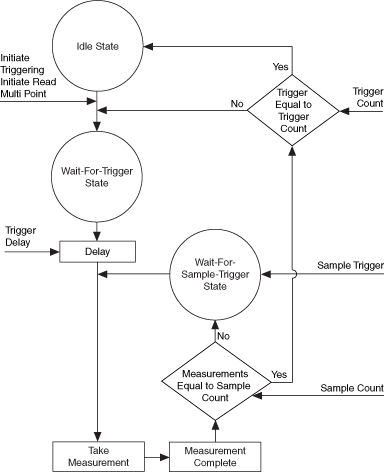
To configure multiple point acquisitions, first configure the function, range, and resolution with niDMM Config Measurement, and then configure the number of points to acquire with niDMM Configure Multi Point. Multiple point acquisitions are useful when you need to acquire multiple measurements with the same configuration.
For multiple point acquisitions, the DMM recognizes two different triggers, which are called trigger and sample trigger. The number of times a trigger is received is specified as a count. The Trigger Count and Sample Count parameters specify the count for each type of trigger. The total number of samples acquired is equal to the product of Trigger Count and Sample Count.
Configure the trigger source with niDMM Configure Trigger and the trigger source polarity with niDMM Configure Trigger Slope. Use niDMM Configure Multi Point to configure the sample trigger source, trigger count, and sample count. Use niDMM Configure Sample Trigger Slope to configure the sample trigger polarity.
As explained in Single Point Acquisitions, different sources are available for the trigger source. In a similar manner, the sample trigger also has different source options. Refer to niDMM Configure Trigger and niDMM Configure Multi Point for the possible trigger sources.
The acquisition is initiated when niDMM Initiate or niDMM Read Multi Point is called.
 |
Note niDMM Read Multi Point combines niDMM Initiate and niDMM Fetch Multi Point into one call. Refer to Acquiring Data for more information. |
The DMM enters the Wait-for-Trigger state. When the trigger is received on the specified trigger source, the DMM waits for the specified trigger delay and then takes the first measurement. If Sample Count is greater than 1, the DMM enters the Wait-for-Sample-Trigger state. When the sample trigger is received on the appropriate sample trigger source, the DMM takes the next measurement. The DMM remains in the Sample Trigger loop until the measurement count is equal to the sample count. The DMM then compares the number of triggers received to the requested Trigger Count. If the number of triggers received is less than the Trigger Count, the DMM returns to the Wait-For-Trigger state and repeats the measurement process as described above. When the DMM has received the requested number of triggers for the sample trigger and the trigger, it returns to the Idle State.
Based upon the needs of your application, choose appropriate sources and counts for each trigger, as follows:
- If you require a multiple point acquisition with each measurement triggered by the same signal, you can set the Trigger Count equal to one and set the Sample Count to the total number of measurements. Specify the same source of the trigger for both the Trigger Source parameter of niDMM Configure Trigger and the Sample Trigger parameter of niDMM Configure Multi Point. For a demonstration, refer to the example Acq Multiple Samples-Ext Trig-Ext Sample Trig.
- If you need to initiate an acquisition with a single digital trigger and then acquire multiple measurements without triggering, set the source of the trigger in the Trigger Source parameter of niDMM Configure Trigger to the appropriate digital line, set the Trigger Count to 1, set the Sample Trigger to Immediate, and set the Sample Count to the desired number of measurements. For a demonstration, refer to the example Acq Multiple Samples-Ext Trig.
- If you want to insert a delay between measurements in the sample loop, set the Sample Trigger to Interval and specify the delay in seconds for the Sample Interval parameter. For a demonstration, refer to the example Acq Multiple Samples-Interval Sample Trig.
- If you want to control the acquisition using Software timing, configure the Trigger Source and/or Sample Trigger to Software. Use niDMM Send Software Trigger to send a trigger to the DMM. For a demonstration, refer to the example Cont Acq Multiple Samples-SW Sample Trig.
Refer to Scanning Switch Modules for more information about possible trigger sources.
After taking the measurement, the DMM can generate a Measurement Complete signal. The DMM then returns to the Idle State.