Single Waveform Acquisitions
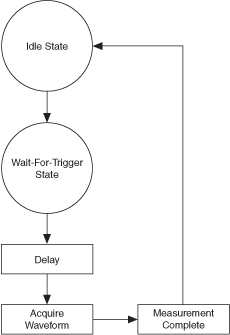
For the NI 4070/4071/4072 only, configure a waveform acquisition by calling niDMM Configure Waveform Acquisition, which configures the DMM for a waveform acquisition by default. This function allows you to configure function, range, and resolution.
Initiate an acquisition by calling either niDMM Initiate or niDMM Read Waveform. In waveform acquisitions, you can configure the DMM to wait for a trigger before taking the first point sample. You can also specify a delay between when the DMM receives the trigger and when it acquires the first sample. Use niDMM Configure Trigger to set the Trigger Source and Trigger Delay. The Trigger Delay setting is Auto Delay (-1), which means the DMM waits an appropriate settling time before acquiring the waveform.
The latency of the NI 4070/4071/4072 is actually negative latency and can be reduced to zero or made positive by setting the Trigger Delay property appropriately.
 |
Note The latency can be specified only within the tolerance indicated by the jitter specification for the input trigger. Refer to the NI Product Manuals Library Web site for the most recent specifications document for the NI 4070/4071/4072. |
If you do not configure a trigger source, Immediate is used as the default setting. Refer to Scanning Switch Modules for more information about possible trigger sources. To determine which values are supported by each device, refer to the LabVIEW Trigger Routing section.
After acquiring the entire waveform, the DMM can generate a Measurement Complete signal. The DMM then returns to the Idle State.
 |
Note A single trigger initiates the entire waveform acquisition. Individual points cannot be triggered. |