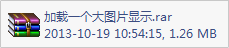加载大图片到内存
加载大图片,加载一张大图片
 、 、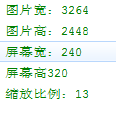 | ||
| 问题:如果图片过大,会报下面的异常 10-19 02:19:41.794: W/dalvikvm(1698): 31961104 byte allocation exceeds the 16777216 byte maximum heap size10-19 02:19:41.954: E/AndroidRuntime(1698): java.lang.IllegalStateException: Could not execute method of the activity 10-19 02:19:41.954: E/AndroidRuntime(1698): Caused by: java.lang.reflect.InvocationTargetException | ||