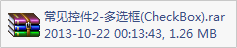常见控件2-多选框(CheckBox)
|
|
| 1、布局: <?xml version="1.0" encoding="utf-8"?>
<LinearLayout xmlns:android="http://schemas.android.com/apk/res/android"
android:layout_width="wrap_content"
android:layout_height="fill_parent" >
<CheckBox
android:id="@+id/checkboxjava"
android:layout_width="wrap_content"
android:layout_height="wrap_content"
android:text="java" />
<CheckBox
android:id="@+id/checkboxdotNet"
android:layout_width="wrap_content"
android:layout_height="wrap_content"
android:text="dotNet" />
<CheckBox
android:id="@+id/checkboxphp"
android:layout_width="wrap_content"
android:layout_height="wrap_content"
android:text="PHP" />
<Button
android:id="@+id/checkboxButton"
android:layout_width="fill_parent"
android:layout_height="wrap_content"
android:text="获取值" />
</LinearLayout>
|
| 2、核心代码: package cn.zengfansheng.checkbox;
import java.util.ArrayList;
import java.util.List;
import android.app.Activity;
import android.os.Bundle;
import android.util.Log;
import android.view.View;
import android.widget.Button;
import android.widget.CheckBox;
import android.widget.CompoundButton;
import android.widget.Toast;
public class MainActivity extends Activity {
private static final String TAG = "CheckBoxActivity";
private List<CheckBox> checkboxs = new ArrayList<CheckBox>();
@Override
protected void onCreate(Bundle savedInstanceState) {
super.onCreate(savedInstanceState);
setContentView(R.layout.activity_main);
// 1、将每个复选框添加到集合
checkboxs.add((CheckBox) findViewById(R.id.checkboxdotNet));
checkboxs.add((CheckBox) findViewById(R.id.checkboxjava));
checkboxs.add((CheckBox) findViewById(R.id.checkboxphp));
checkboxs.get(1).setChecked(true);// 设置成选中状态
// 2、为每一个复选框设置监听事件
for (CheckBox box : checkboxs) {
box.setOnCheckedChangeListener(listener);
}
Button button = (Button) findViewById(R.id.checkboxButton);
button.setOnClickListener(new View.OnClickListener() {
@Override
public void onClick(View v) {
List<String> values = new ArrayList<String>();
// 3、遍历CheckBox的集合,判断是否被选中
for (CheckBox box : checkboxs) {
if (box.isChecked()) {
values.add(box.getText().toString());
}
}
Toast.makeText(MainActivity.this, values.toString(), 1).show();
}
});
}
// 监听复选框是否被选中的监听器
CompoundButton.OnCheckedChangeListener listener = new CompoundButton.OnCheckedChangeListener() {
@Override
public void onCheckedChanged(CompoundButton buttonView, boolean isChecked) {
CheckBox checkBox = (CheckBox) buttonView;
Log.i(TAG, "isChecked="+ isChecked +",value="+ checkBox.getText());//输出单选框的值
}
};
} |
3、结果: |