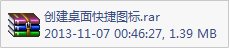创建一个桌面快捷图标
| 1、桌面程序要存活,否则快捷图标也不可能存在 2、给桌面发送一个消息,让桌面程序添加一个快捷的入口 3、可以通过给桌面发送一个广播事件,桌面接收到该事件执行创建shortcut 4、系统源码:\packages\apps\Launcher2\AndroidManifest.xml <!-- Intent received used to install shortcuts from other applications -->
<receiver
android:name="com.android.launcher2.InstallShortcutReceiver"
android:permission="com.android.launcher.permission.INSTALL_SHORTCUT">
<intent-filter>
<action android:name="com.android.launcher.action.INSTALL_SHORTCUT" />
</intent-filter>
</receiver> <uses-permission android:name="com.android.launcher.permission.INSTALL_SHORTCUT" /> 6、桌面程序,默认有拨打电话的权限,可以不用声明权限 |
核心代码: |
| 注意: Intent value = new Intent(); // intent.setAction(Intent.ACTION_CALL);//不要写intent,是value // intent.setData(Uri.parse("tel:110"));//不要写intent,是value value.setAction(Intent.ACTION_CALL); value.setData(Uri.parse("tel:110")); intent.putExtra(Intent.EXTRA_SHORTCUT_INTENT,value); |