自定义组合控件2-在xml中添加属性并可以使用该属性
| 系统中,控件在xml中属性的定义\sdk\platforms\android-18\data\res\values\attrs.xml <resource> <declare-styleable name="TextView"></resource> |
| 自定义控件步骤(添加方法和属性): 1. 创建一个自定义的组合控件 继承一个布局 RelativeLayout 或者LinearLayout ViewGroup |
2. 实现构造方法 在构造方法里面设置要显示的内容 View.inflate(context, R.layout.setting_view_layout, this); |
| 3.添加自定义的属性. 报错 hacket:title="hacket标题" 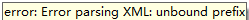 |
| 4. 声明命名空间,报错,还没有定义该属性 xmlns:itheima="http://schemas.android.com/apk/res/<应用程序的包名和清单文件一致>" xmlns:hacket="http://schemas.android.com/apk/res/cn.zengfansheng.mobilesafe" 
|
| 5.res\values\attrs.xml <?xml version="1.0" encoding="utf-8"?>
<resources>
<declare-styleable name="SettingView"> <!-- name:自定义样式名称 -->
<attr name="title" format="string" /> <!-- 自定义属性 -->
<attr name="desc_on" format="string" />
<attr name="desc_off" format="string" />
</declare-styleable>
</resources>
|
| 6.观察R文件 styleable.SettingView的数组 保存的所有的属性. public final class R {
public static final class attr {public static final int desc_off=0x7f010002; public static final int desc_on=0x7f010001; public static final int title=0x7f010000; } public static final class styleable { public static final int[] SettingView = {
0x7f010000, 0x7f010001, 0x7f010002
}; public static final int SettingView_desc_off = 2; public static final int SettingView_desc_on = 1; public static final int SettingView_title = 0; } } |
| 7. 回到自定义组合控件的java代码. 在两个参数的构造方法里面 public SettingView(Context context, AttributeSet attrs) {
super(context, attrs);
initViewFromXml(context);
System.out.println("SettingView两个参数的构造方法。。。");
TypedArray typedArray = context.obtainStyledAttributes(attrs, R.styleable.SettingView);
// 把自定义的属性和attrs的集合建立一个对应关系
String desc_on = typedArray.getString(R.styleable.SettingView_desc_on);
String desc_off = typedArray.getString(R.styleable.SettingView_desc_off);
typedArray.recycle();
}
|
| 8. 用完typedArray , typedArray.recycle(); 释放资源 |
| 9. 扩展自定义控件的一些方法.设置标题 设置内容 响应点击事件 |
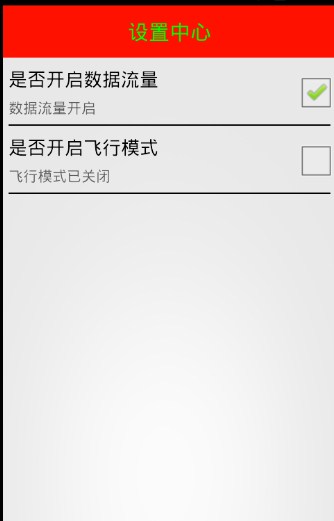 |
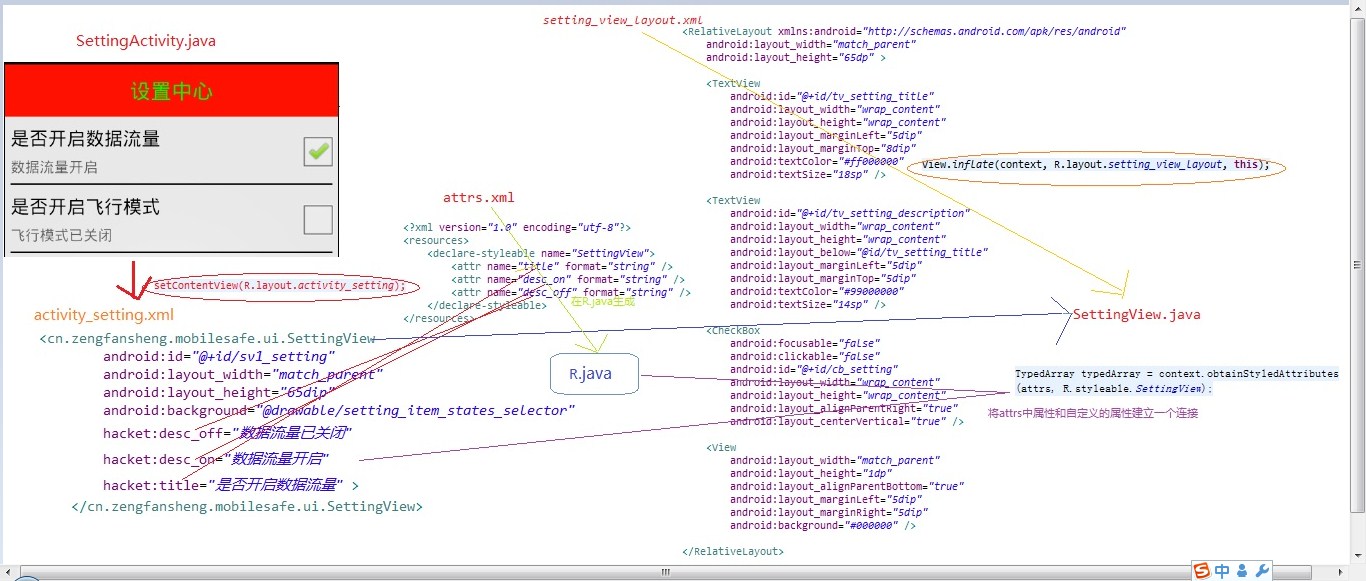 |