ViewFipper和手势识别
ViewFlipper
手势识别:GestureDetector
| 一、ViewFlipper 1、添加view vf.addView(view); 2、显示前一个view vf.showPrevious(); 3、显示后一个view vf.showNext(); 4、显示动画 ①进入动画 vf.setInAnimation(this, R.anim.vf_in); ②出去动画 vf.setOutAnimation(this, R.anim.vf_out); |
| 二、手势识别 GestureDetector 1、 SimpleOnGestureListener 2、 onFling()滑动事件 3、在Activity中重写 onTouchEvent()将触摸事件传递给手势识别器 mGestureDetector.onTouchEvent(event); |
| 三、完整代码 package cn.zengfansheng.viewflipper;
import android.app.Activity;
import android.graphics.Color;
import android.os.Bundle;
import android.util.Log;
import android.view.GestureDetector;
import android.view.MotionEvent;
import android.view.View;
import android.widget.ImageView;
import android.widget.TextView;
import android.widget.ViewFlipper;
public class MainActivity extends Activity {
protected static final String TAG = "MainActivity";
private ViewFlipper vf;
private GestureDetector mGestureDetector;// /手势识别的帮助类
@Override
protected void onCreate(Bundle savedInstanceState) {
super.onCreate(savedInstanceState);
setContentView(R.layout.activity_main);
vf = (ViewFlipper) this.findViewById(R.id.vf);
TextView tv1 = new TextView(this);
tv1.setText("这是tv1");
tv1.setBackgroundColor(Color.BLUE);
ImageView iv2 = new ImageView(this);
iv2.setImageResource(R.drawable.ic_launcher);
TextView tv3 = new TextView(this);
tv3.setText("这是tv3");
tv3.setBackgroundColor(Color.YELLOW);
// 添加到ViewFilpper中去
vf.addView(tv1);
vf.addView(iv2);
vf.addView(tv3);
// 手势识别
mGestureDetector = new GestureDetector(this,
new GestureDetector.SimpleOnGestureListener() {
@Override
public boolean onFling(MotionEvent e1, MotionEvent e2,
float velocityX, float velocityY) {
// e1:手按下事件
// e2:松手事件
// velocityX:x轴加速度
// velocityY:y轴加速度
if (Math.abs(e1.getY() - e2.getY()) > 100) {// //垂直方向变化过大,无效事件
Log.i(TAG, "手势不对");
return false;
}
if (e1.getX() - e2.getX() > 100 && Math.abs(velocityX)>100) {// 向右滑动
showNext();
return false;
}
if (e2.getX() - e1.getX() > 100 && Math.abs(velocityX)>100) {// 向左滑动
showPre();
return false;
}
return super.onFling(e1, e2, velocityX, velocityY);//return false,可以继续向下传递
}
});
}
@Override
public boolean onTouchEvent(MotionEvent event) {
// 把当前屏幕触摸的事件 传递个手势识别器
mGestureDetector.onTouchEvent(event);
// 有的时候 消费掉 触摸事件,精确处理
// 控制当前的事件 是否让系统的框架 默认处理
return super.onTouchEvent(event);
}
public void pre(View view) {
showPre();
}
private void showPre() {
vf.showPrevious();
vf.setInAnimation(this, R.anim.vf_in);
vf.setOutAnimation(this, R.anim.vf_out);
}
public void next(View view) {
showNext();
}
private void showNext() {
vf.showNext();
vf.setInAnimation(this, R.anim.vf_in);
vf.setOutAnimation(this, R.anim.vf_out);
}
} |
结果: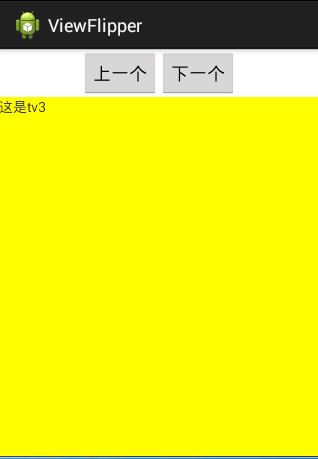 |