豆瓣主界面-TabHost
TabHost
| 默认的TabHost布局三个问题 1、TabWidget移到界面底部,默认在顶部 解决: ①在TabHost外包裹RelativeLayout ②TabWidget增加属性android:layout_gravity="bottom",使其底层对齐
2、自定义TabWidget-默认的图片和文字重叠了,很丑,且有一条横线
TabSpec.setIndicator(view);
3、FrameLayout和TabWidget内容重复了,也就是FrameLayout覆盖了TabWidget的内容 解决1:如果TabWidget要在底部,那么在FrameLayout中采用layout_marginBottom属性,使其刚好留出来TabWidget的高度 解决2:如果TabWidget在顶部,那么直接使用LinearLayout,在FrameLayout使用layout_weight = 1 , layout_weight = 0dp |
| TabWidget在下面,FrameLayout和TabWidget内容不重复解决方案: <RelativeLayout xmlns:android="http://schemas.android.com/apk/res/android"
android:layout_width="match_parent"
android:layout_height="match_parent" > <TabHost
android:id="@android:id/tabhost"
android:layout_width="match_parent"
android:layout_height="match_parent" > <RelativeLayout
android:layout_width="match_parent"
android:layout_height="match_parent" >
<TabWidget
android:id="@android:id/tabs"
android:layout_width="match_parent"
android:layout_height="wrap_content"
android:layout_alignParentBottom="true" >
</TabWidget>
<FrameLayout
android:id="@android:id/tabcontent"
android:layout_width="match_parent"
android:layout_height="match_parent"
android:layout_above="@android:id/tabs" >
</FrameLayout>
</RelativeLayout> </TabHost>
</RelativeLayout>效果: 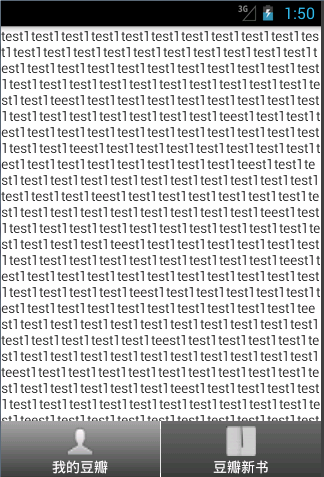 |
|
|