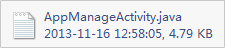系统所有应用程序信息界面展示
|
关键技术点:
1)ListView:两个优化
a)convertView:复用以前的view
b)ViewHolder:保存获取到的组件的引用
2)Handler+Message,更新界面,设置数据到界面显示出来
3)一行显示不下,滚动显示 FocusedTextView
android:ellipsize="marquee"
android:singleLine="true"
|
核心代码:
|
| 问题1:如果某一个应用的名称过长,一列显示不出来 解决: 自定义滚动文本 ,只显示一列,其余的部分,滚动显示  <cn.zengfansheng.mobilesafe.ui.FocusedTextView
android:id="@+id/tv_app_name"
android:layout_width="wrap_content"
android:layout_height="wrap_content"
android:layout_alignParentTop="true"
android:layout_marginLeft="5dip"
android:layout_marginTop="5dip"
android:layout_toRightOf="@+id/iv_app_icon"
android:ellipsize="marquee"
android:singleLine="true"
android:textColor="#000000"
android:textSize="20sp" />解决后: 
|