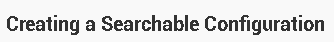短信搜索-Search-搜索
| 看文档: User Interface→Search |
步骤: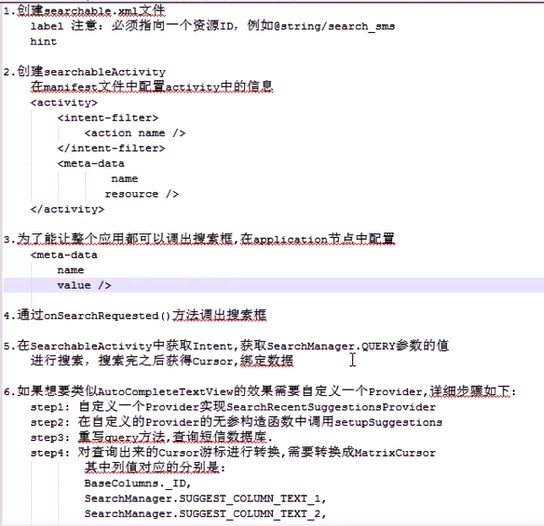 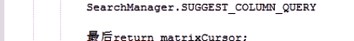 一、创建一个 searchable.xml文件()①必须位于res/xml/下②必须被<searchable>包含 ③必须要有 android:label属性,且必须是指向string.xml文件中的资源<?xml version="1.0" encoding="utf-8"?>
<searchable xmlns:android="http://schemas.android.com/apk/res/android"
android:label="@string/app_label"
android:hint="@string/search_hint" >
</searchable> 二、创建一个Activity,用于展示搜索的结果  ①创建Activity ②清单文件配置: <!-- 搜索UI配置 -->
<activity android:name=".SearchableUI" >
<intent-filter>
<action android:name="android.intent.action.SEARCH" />
</intent-filter>
<meta-data
android:name="android.app.searchable"
android:resource="@xml/searchable" />
</activity>
③这个只有当前SearchableUI才能使用搜索,如果要让整个应用都可以用,那么将<meta-data>配置在<application>应用中 三、调用出来搜索对话框  ①在特定的Activity中才能调用搜索对话框 <activity android:name="cn.zengfansheng.sms.ConversationUI" >
<meta-data
android:name="android.app.default_searchable"
android:value=".SearchableUI" />
</activity>
②在整个应用中调用搜索对话框
<application
...... <meta-data
android:name="android.app.default_searchable"
android:value=".SearchableUI" />
...... </application>
③调用onSearchRequested()进行搜索 结果:  1、接收搜索关键字——Receiving the query
protected void onCreate(Bundle savedInstanceState) {
super.onCreate(savedInstanceState);
setTitle("搜索结果"); Intent intent = getIntent();
if (Intent.ACTION_SEARCH.equals(intent.getAction())) { // 获取搜索关键字
String query = intent.getStringExtra(SearchManager.QUERY);
doMySearch(query);
}
}
2、开始搜索数据——Searching your data 搜索是一个很耗时的操作,所以用异步查询(AsyncQueryHandler)
AsyncQueryHandler 3、展示搜索到的结果(可以用个ListActivity)——Presenting the results
CursorAdapter
|
结果: 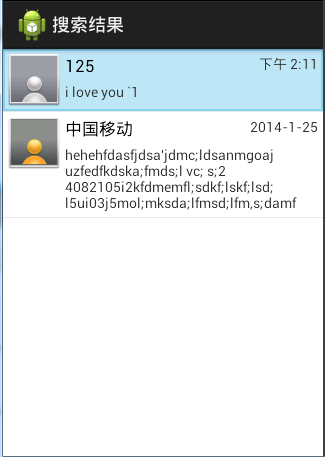 |
| 完整代码: package cn.zengfansheng.sms;
import android.app.ListActivity;
import android.app.SearchManager;
import android.content.AsyncQueryHandler;
import android.content.ContentResolver;
import android.content.Context;
import android.content.Intent;
import android.database.Cursor;
import android.os.Bundle;
import android.text.format.DateFormat;
import android.text.format.DateUtils;
import android.view.View;
import android.view.ViewGroup;
import android.widget.CursorAdapter;
import android.widget.ImageView;
import android.widget.ListView;
import android.widget.TextView;
import cn.zengfansheng.sms.utils.Sms;
import cn.zengfansheng.sms.utils.Utils;
/**
* 搜索UI
*
* @author hacket
*
*/
public class SearchableUI extends ListActivity {
private final String[] SEARCH_PROJECTION = { "_id", "address", "date","body" };
private final int ADDRESS_COLUMN_INDEX = 1;
private final int DATE_COLUMN_INDEX = 2;
private final int BODY_COLUMN_INDEX = 3;
private SearchAdapter mAdapter;
private ListView listView;
@Override
protected void onCreate(Bundle savedInstanceState) {
super.onCreate(savedInstanceState);
setTitle("搜索结果");
initListView();
// 获取搜索关键字
Intent intent = getIntent();
if (Intent.ACTION_SEARCH.equals(intent.getAction())) {
String query = intent.getStringExtra(SearchManager.QUERY);
startQuerySms(query);
}
}
// NOTES================2、异步查询数据AsyncQueryHandler===============
/**
* 搜索
* @param query
*/
private void startQuerySms(String query) {
SearchAsyncQueryHandler asyncQuery = new SearchAsyncQueryHandler(getContentResolver());
String selection = "body like ?";
String[] selectionArgs = { "%" + query + "%" };
// 异步查询
asyncQuery.startQuery(0, null, Sms.SMS_URI, SEARCH_PROJECTION, selection, selectionArgs, "date desc");
}
class SearchAsyncQueryHandler extends AsyncQueryHandler {
public SearchAsyncQueryHandler(ContentResolver cr) {
super(cr);
}
@Override
protected void onQueryComplete(int token, Object cookie, Cursor cursor) {
mAdapter.changeCursor(cursor);
}
}
// NOTES=================1、设置ListView以及CursorAdapter===============
private void initListView() {
listView = getListView();
mAdapter = new SearchAdapter(this, null, true);
listView.setAdapter(mAdapter);
}
class SearchAdapter extends CursorAdapter {
SearchViewHolder mViewHolder;
long todayStartMillis;
public SearchAdapter(Context context, Cursor c, boolean autoQuery) {
super(context, c, autoQuery);
todayStartMillis = Utils.getTodayStartMillis();
}
@Override
public View newView(Context context, Cursor cursor, ViewGroup parent) {
View view = getLayoutInflater().inflate(R.layout.item_conversation_item, null);
mViewHolder = new SearchViewHolder();
mViewHolder.ivIcon = (ImageView) view.findViewById(R.id.iv_conversation_item_icon);
mViewHolder.tvName = (TextView) view.findViewById(R.id.tv_conversation_item_name);
mViewHolder.tvDate = (TextView) view.findViewById(R.id.tv_conversation_item_date);
mViewHolder.tvBody = (TextView) view.findViewById(R.id.tv_conversation_item_body);
view.setTag(mViewHolder);
return view;
}
@Override
public void bindView(View view, Context context, Cursor cursor) {
mViewHolder = (SearchViewHolder) view.getTag();
String address = cursor.getString(ADDRESS_COLUMN_INDEX);
long date = cursor.getLong(DATE_COLUMN_INDEX);
String body = cursor.getString(BODY_COLUMN_INDEX);
mViewHolder.tvBody.setText(body);
String contactName = Utils.getContactName(getContentResolver(), address);
if(contactName != null && !"".equals(contactName)) {
mViewHolder.ivIcon.setBackgroundResource(R.drawable.ic_contact_picture);
mViewHolder.tvName.setText(contactName);
} else {
mViewHolder.ivIcon.setBackgroundResource(R.drawable.ic_unknow_contact_picture);
mViewHolder.tvName.setText(address);
}
long diffMillis = date - todayStartMillis;
if(diffMillis > 0 && diffMillis < DateUtils.DAY_IN_MILLIS) {
mViewHolder.tvDate.setText(DateFormat.getTimeFormat(SearchableUI.this).format(date));
} else {
mViewHolder.tvDate.setText(DateFormat.getDateFormat(SearchableUI.this).format(date));
}
}
}
class SearchViewHolder {
ImageView ivIcon;
TextView tvName;
TextView tvDate;
TextView tvBody;
}
} |