购彩大厅
| 问题1:在购物大厅的右边空白了一列 view.inflate第三个参数意义,root(inflate参数意义) root:A view group that will be the parent. Used to properly inflate the layout_* parameters. //一个ViewGroup作为父组件,通常用来正确的设置layout_* parameters参数信息  ①分析:购彩大厅,使用View view = View.inflate(...,null) 导致到界面的时候,右边有一列白的 ②原因:第三个参数为null 看源码可知道:为null的时候,view的LayoutParams的参数为null, View result = root;
ViewGroup.LayoutParams params = null;
/*
问题:
如果root不为bull,才会设置LayoutParams参数的信息,那也就是说如果为null,
布局文件的android:layout_width和android:layout_height不起作用了,只会根据
里面显示的内容进行调整。
解决:手动设置LayoutParams的参数信息
*/
if (root != null) {
if (DEBUG) {
System.out.println("Creating params from root: " +
root);
}
// Create layout params that match root, if supplied
params = root.generateLayoutParams(attrs);
if (!attachToRoot) {
// Set the layout params for temp if we are not
// attaching. (If we are, we use addView, below)
temp.setLayoutParams(params);
}
} 也就是说布局的layout_height和layout_width的参数无效③解决:所以我们需要手动为view设置LayoutParams的参数 @Override
public View getView() {
View view = View.inflate(context, R.layout.zl_hall, null);
// 注意这里:第三个参数:root为null,setLayoutParams失效,需手动设置
LayoutParams params = new LayoutParams(LayoutParams.MATCH_PARENT, LayoutParams.MATCH_PARENT);
view.setLayoutParams(params);
return view;
}
|
| 问题2:用shape做背景资源(shape资源) <?xml version="1.0" encoding="utf-8"?> <!-- gradient 对应颜色渐变。 startcolor、endcolor就不多说了。
android:startColor 开始颜色
android:endColor 结束颜色
android:angle 是指从哪个角度开始变,上方是90°,逆时针方向的。
-->
<!-- solid 填充。 -->
<!-- stroke 描边。 -->
<!-- corners 圆角。 -->
<!-- padding 定义内容离边界的距离。 与android:padding_left、android:padding_right这些是一个道理。 -->
<shape xmlns:android="http://schemas.android.com/apk/res/android"
android:shape="rectangle" >
<corners android:radius="30dp"/> //四个角的弧度
<gradient
android:angle="270"
android:endColor="#0000ff"
android:startColor="#FF0000" />
<!-- 从270°(也就是垂直往下进行渐变的),开始颜色为红色到蓝色渐变的 -->
</shape> ①问题:org.xmlpull.v1.XmlPullParserException: Binary XML file line #16<gradient> tag requires 'angle' attribute to be a multiple of 45 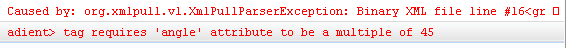 ②解决:android:angle只能是45°的整数倍 android:angle角度问题: startcolor:红色 endcolor:蓝色 方向:逆时针 →(0°),↑(90°),←(180°),↓(270°) 0°: 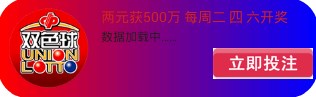 45°: 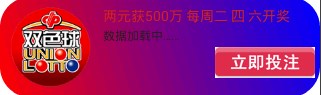 90°: 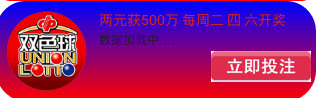 135°: 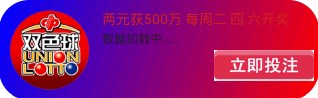 180°: 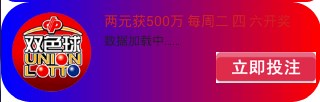 270°: 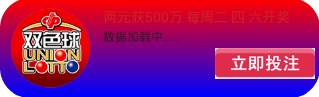 |
| 对于BaseView的子类中,有的需要设置监听,有的不需要,可以让BaseView实现OnClickListener 需要设置监听的子类,实现复写onclick()方法就可以了 |
| 代码的抽取: 1、init()和setListener()的抽取 2、将showView的参数设置抽取到父类 protected ViewGroup showView; /**
* 获取到当前需要显示的内容
* @return
*/
public View getView() {
if (showView.getLayoutParams() == null) {// 只有为null的时候才需要设置LayoutParams
LayoutParams params = new LayoutParams(LayoutParams.MATCH_PARENT, LayoutParams.MATCH_PARENT);
showView.setLayoutParams(params);
}
return showView;
} 3、子类可以不用showView的抽取:findViewById(),直接findViewById就可以了 /**
* 查找资源
* @param resId
* @return
*/
protected View findViewById(int resId) {
return showView.findViewById(resId);
}
|
|
|