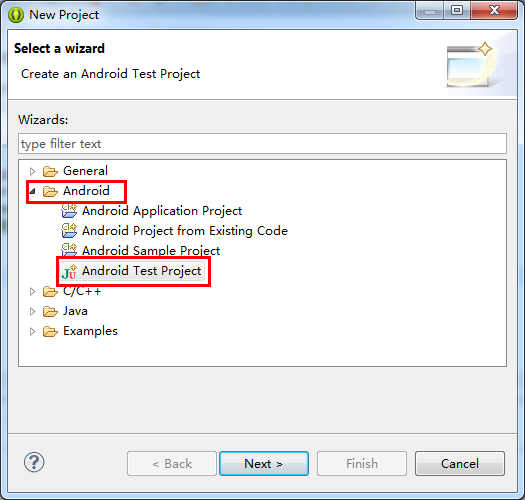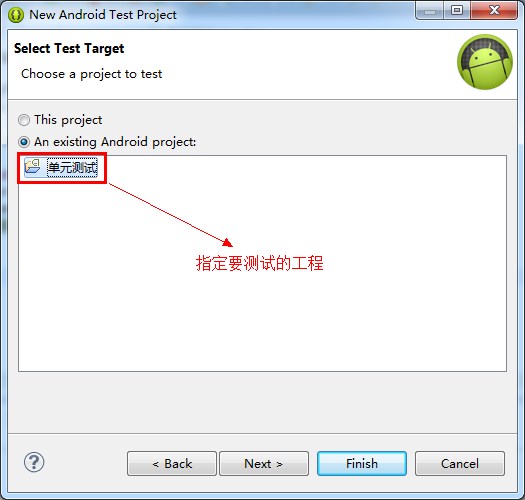Android中单元测试
|
一、测试介绍 好的软件不是写出来, 测出来的.
1、根据测试的时候 是否有源代码:
白盒测试: 写测试代码 测试源代码里面的业务方法
黑盒测试: 不知道源代码, 测试应用程序的业务逻辑.
2、根据测试的粒度
方法测试 function test
单元测试 unit
test junit测试框架
集成测试 integration test
系统测试 system test
3、根据测试的暴力程度
冒烟测试 smoke test
压力测试 pressure
test
android中的压力测试:
-->adb shell
-->monkey 5000 |
|
二、Android中单元测试 google提供了一个android下的测试框架,
1、首先编写测试代码-->2、测试代码给上传到手机-->3、在dalvik虚拟机里面执行测试代码
android下的测试代码步骤:
1.写一个测试类 继承androidtestcase
2.在manifest清单文件配置
instrumentation uses-library 在实际开发中,开发android软件的过程需要不断地进行测试。而使用Junit测试框架,侧是正规Android开发的必用技术,在Junit中可以得到组件,可以模拟发送事件和检测程序处理的正确性。
第一步:首先在AndroidManifest.xml中加入下面红色代码:
<manifest
xmlns:android="http://schemas.android.com/apk/res/android"
package="cn.itcast.action“ android:versionCode="1“ android:versionName="1.0">
<application
android:icon="@drawable/icon" android:label="@string/app_name">
<uses-library android:name="android.test.runner" />
....
</application>
<uses-sdk
android:minSdkVersion="6" />
<instrumentation
android:name="android.test.InstrumentationTestRunner"
android:targetPackage="cn.itcast.action"
android:label="Tests for My App" />
</manifest>
上面targetPackage指定的包要和应用的package相同。
第二步:编写单元测试代码(选择要测试的方法,右键点击“Run As”--“Android Junit Test” ):
import cn.zengfansheng.service.CalcService;
import android.test.AndroidTestCase;
public class TestCalcService extends AndroidTestCase {
public void testAdd(){
CalcService calc = new CalcService();
int temp = calc.add(3, 5);
assertEquals(8, temp);
}
} |
|
三、问题:没有在AndroidManifest.xml清单文件中配置 单元测试 does not specify a android.test.InstrumentationTestRunner instrumentation or does not declare uses-library android.test.runner in its AndroidManifest.xml 解决: <?xml version="1.0" encoding="utf-8"?>
<manifest xmlns:android="http://schemas.android.com/apk/res/android"
package="cn.zengfansheng.junit"
android:versionCode="1"
android:versionName="1.0" >
<uses-sdk
android:minSdkVersion="8"
android:targetSdkVersion="18" />
<instrumentation
android:name="android.test.InstrumentationTestRunner"
android:targetPackage="cn.zengfansheng.junit"
></instrumentation>
<application
android:allowBackup="true"
android:icon="@drawable/ic_launcher"
android:label="@string/app_name"
android:theme="@style/AppTheme" >
<uses-library android:name="android.test.runner"/>
<activity
android:name="cn.zengfansheng.junit.MainActivity"
android:label="@string/app_name" >
<intent-filter>
<action android:name="android.intent.action.MAIN" />
<category android:name="android.intent.category.LAUNCHER" />
</intent-filter>
</activity>
</application>
</manifest> |
|
四、如果忘记了上面两句怎么写,可以自己手动创建一个Test工程,工具会自动帮我们生产测试代码 <?xml version="1.0" encoding="utf-8"?>
<manifest xmlns:android="http://schemas.android.com/apk/res/android"
package="cn.zengfansheng.junit.test"
android:versionCode="1"
android:versionName="1.0" >
<uses-sdk android:minSdkVersion="8" />
<instrumentation
android:name="android.test.InstrumentationTestRunner"
android:targetPackage="cn.zengfansheng.junit" />
<application
android:icon="@drawable/ic_launcher"
android:label="@string/app_name" >
<uses-library android:name="android.test.runner" />
</application>
</manifest> |