样式style
1、在 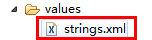
下配置:
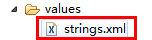
下配置:
<?xml version="1.0" encoding="utf-8"?>
<resources>
<string name="hello">Hello World, DemoActivity!</string>
<string name="app_name">Style</string>
<style name="test_style">
<item name="android:layout_width">fill_parent</item>
<item name="android:layout_height">wrap_content</item>
<item name="android:textSize">18sp</item>
<item name="android:textColor">#00ffff</item>
</style>
<style name="test_style1" parent="@style/test_style"> //继承父类style,可以重写父类样式
<item name="android:textSize">28px</item>
</style>
</resources>
<resources>
<string name="hello">Hello World, DemoActivity!</string>
<string name="app_name">Style</string>
<style name="test_style">
<item name="android:layout_width">fill_parent</item>
<item name="android:layout_height">wrap_content</item>
<item name="android:textSize">18sp</item>
<item name="android:textColor">#00ffff</item>
</style>
<style name="test_style1" parent="@style/test_style"> //继承父类style,可以重写父类样式
<item name="android:textSize">28px</item>
</style>
</resources>
2、main.xml中引用
1) 引用
<TextView
style="@style/test_style"
android:text="hello2"/>
style="@style/test_style"
android:text="hello2"/>
2) 对于引用的style复写
<TextView
style="@style/test_style"
android:text="hello5"
android:textSize="10px"/>
style="@style/test_style"
android:text="hello5"
android:textSize="10px"/>
3) 继承父类的style
<TextView
style="@style/test_style1"android:text="hello5"/>
效果:
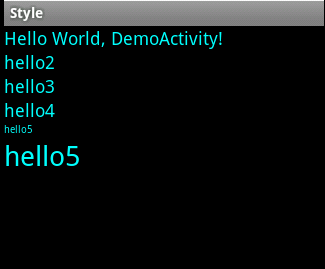
完整代码:
<?xml version="1.0" encoding="utf-8"?>
<LinearLayout xmlns:android="http://schemas.android.com/apk/res/android"
android:layout_width="fill_parent"
android:layout_height="fill_parent"
android:orientation="vertical" >
<TextView
style="@style/test_style"
android:text="@string/hello"
/>
<TextView
style="@style/test_style"
android:text="hello2"/>
<TextView
style="@style/test_style"
android:text="hello3"
/>
<TextView
style="@style/test_style"
android:text="hello4"
/>
<TextView
style="@style/test_style"
android:text="hello5"
android:textSize="10px"
/>
<TextView
style="@style/test_style1"
android:text="hello5"
/>
</LinearLayout>
<LinearLayout xmlns:android="http://schemas.android.com/apk/res/android"
android:layout_width="fill_parent"
android:layout_height="fill_parent"
android:orientation="vertical" >
<TextView
style="@style/test_style"
android:text="@string/hello"
/>
<TextView
style="@style/test_style"
android:text="hello2"/>
<TextView
style="@style/test_style"
android:text="hello3"
/>
<TextView
style="@style/test_style"
android:text="hello4"
/>
<TextView
style="@style/test_style"
android:text="hello5"
android:textSize="10px"
/>
<TextView
style="@style/test_style1"
android:text="hello5"
/>
</LinearLayout>